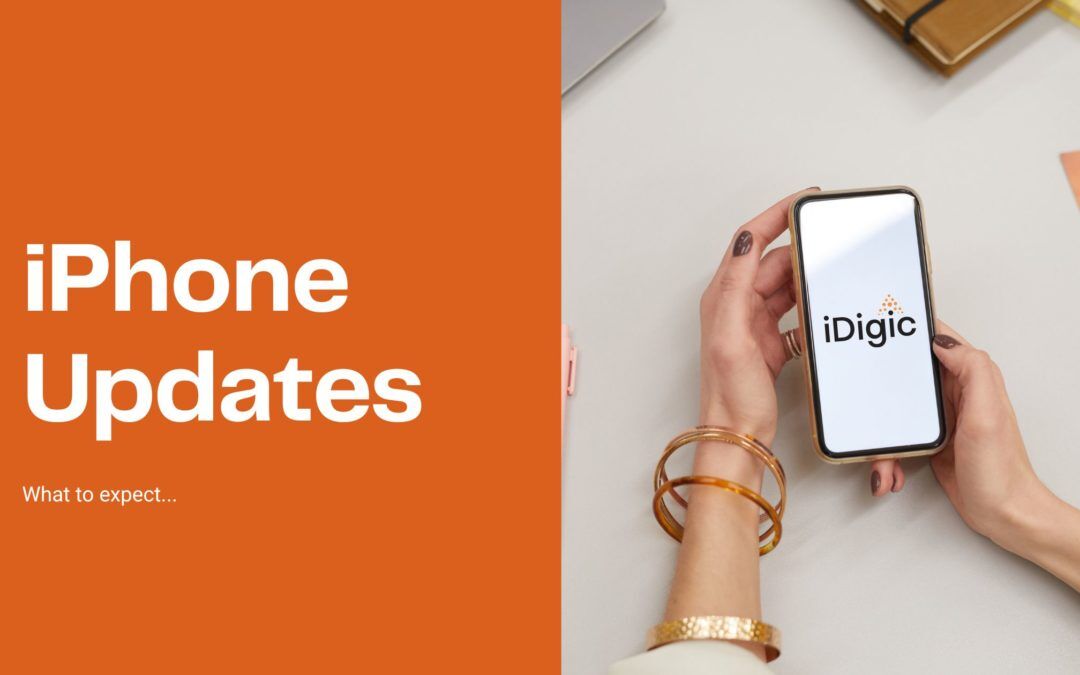Apple is gearing up to launch its newest iPhone models, and expectations are high. The new iPhones will likely feature updated designs and features, as well as the latest iOS software. Here’s what you can expect from the upcoming iPhone updates! iOS 16 is here, and it’s bringing some major changes to the iPhone experience. The biggest update is to the lock screen, which now supports widgets for the first time ever. That means you can see information at a glance without having to unlock your phone.
It also introduces the iCloud Shared Photo Library, which lets you easily share a collection of photos with family and friends. And there are updates to Messages and Mail that make it easier to stay in touch with loved ones. Plus, there are powerful enhancements to Live Text and Visual Look Up that make it even easier to find information on your iPhone. So check out iOS 16 today and see how it can change the way you use your iPhone.
Your Lock Screen Experience Will Be More Personalized
iOS 16 is bringing a whole new level of personalization to the lock screen! With a new multilayered effect, photos look more artsy and dynamic than ever before. Not to mention, you can now change the style and color of the date and time displayed on the lock screen. And if that wasn’t enough, there are also widgets that take inspiration from Apple Watch complications. Now you can easily see things like upcoming calendar events, the weather, battery levels, alarms, time zones, and activity ring progress without even unlocking your phone. So, go ahead and personalize your lock screen experience with iOS 16!
Focus Modes That are More Effective
Last year, with the introduction of iOS 15, Apple debuted Focus mode. This year, with the release of iOS 16, they’ve expanded and refined the feature, adding new ways to activate it and customizations to make it even more personal. One of the most noteworthy additions is the ability to swipe between lock screens to enable a corresponding focus. So, if you’re someone who is constantly being pulled in different directions, you can now have a lock screen for each focus mode to help you stay on track.
In addition, iOS 16 suggests Home Screen and Lock Screen configurations with relevant apps, wallpapers, and widgets when setting up a Focus mode. And for those of us who are always losing our place, Apple has made it easier to tie an Apple Watch face to a specific focus. With all of these new improvements, there’s no excuse not to give Focus mode a try!
iCloud Shared Photo Library
The iCloud Shared Photo Library is a great way for families to stay connected and share photos with each other. With this feature, up to six family members can access and edit the shared photos or videos. This makes it easy to keep everyone in the loop on what’s going on in your life. In addition, the Shared Photo Library also makes it easy to find photos of certain people or events. With the smart setup rules, you can choose to share existing photos from your personal library or simply share photos based on a start date.
You can also choose to send photos to the Shared Library automatically using a new toggle in the Camera app. And if you’re ever feeling low on storage, you can always count on the Shared Photo Library to help you out. Thanks, iCloud!
If you’re sharing these amazing snaps on Insta too, you might want them to see some increased engagement! With iDigic we are giving away instagram engagement packages for as low as $1.49
Messages
We’ve all been there. You send a message to your friends and realize too late that you made a typo, or included an embarrassing detail that you would rather keep to yourself. Thankfully, with the new editing and recall features in Messages, those days are behind us.
Now you can quickly edit or recall messages that you have sent, giving you the peace of mind that comes with knowing that your texts are always accurate and error-free. In addition, the new SharePlay feature makes it easy to enjoy synced content like movies or songs with your friends, all while chatting in Messages. With SharePlay, everyone can enjoy the same content at the same time, and even control playback using shared controls. Whether you’re watching a movie or listening to music, SharePlay is the perfect way to enjoy content with your friends. So go ahead and start sending those messages – with the new editing and recall features, you can always fix them later!
Apple Pay and a better wallet
As anyone with a late bill knows, interest and fees can turn a simple transaction into a large problem. So, Apple Pay Later is revolutionary. With Apple Pay Later, consumers may make four equal payments over six weeks with no interest or fees. Users may track and return payments within Wallet, so they don’t rack up debt with every purchase. Users can obtain detailed receipts and order tracking information in Wallet with Apple Pay Order Tracking. Apple Pay Later lets you buy a new wardrobe or groceries without anxiety.
The wallet is updated. Users can now utilize Wallet for apps that require identity and age verification. Why? The user can evaluate and approve disclosing only the essential transaction information using Face ID or Touch ID. Users can share house, hotel, business, and automobile keys in their wallets via messages, mail, and more. Your information is safe whether you’re using Uber or renting a car. Improve your wallet right now!
Manually updating apps like Instagram
iPhone updates are important to install for two reasons. They add new features that might make your iPhone more useful, and they contain security patches that fix vulnerabilities in iOS.
Updating apps is also important, especially for apps like Instagram that regularly release new features and bug fixes. Although app updates should happen automatically, you can manually update your app if it’s not updating automatically. To do this, open the App Store and tap on the “Updates” tab. From here, you can update all of your apps at once or individually by tapping on the “Update” button next to the app name.
By keeping your iPhone and apps up-to-date, you can take advantage of new features, enjoy a more secure experience, and stay updated with your family and friends’ latest posts, videos, and Instagram stories.
We hope you enjoyed this post and are excited about the new iPhone updates like us! If you’re a bit of an instagram afficionado, you’ll love our in-depth guides about increasing your 3-main-metrics of success below:
- Is purchasing Instagram views helpful?
- When is it a good idea to buy likes?
- Why do people buy followers on Instagram?