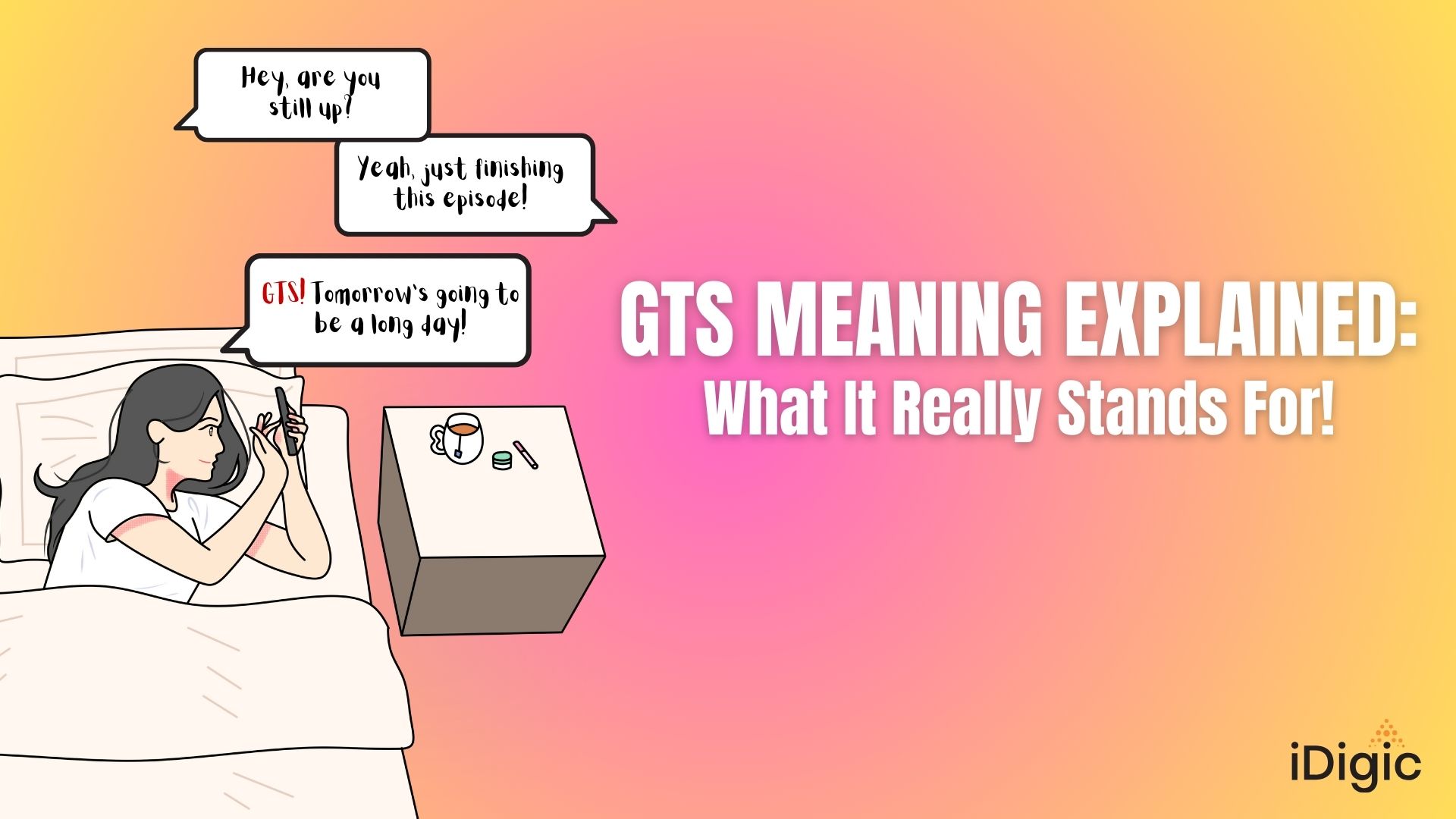Table of Contents
[et_pb_section fb_built=”1″ _builder_version=”3.25.4″ custom_padding=”||0px”][et_pb_row _builder_version=”3.25.4″][et_pb_column type=”4_4″ _builder_version=”3.25.4″][et_pb_image src=”https://www.idigic.net/wp-content/uploads/2019/10/who-viewed-my-profile.jpg” align=”center” _builder_version=”3.25.4″ locked=”off”][/et_pb_image][et_pb_text _builder_version=”3.25.4″]
Can You See Who Viewed Your Instagram Profile?
Instagram is one of the most social platforms on the internet, and it stands to reason that many people connect through it. If you’ve wondered at any time if it would be possible to find out who the people were that looked at your profile, well, you are not alone. Many people want to know who visited their profile – it is a curiosity that needs to be fulfilled for people.
The sad part is that at the moment there is no such method to track people who’ve visited your profile. The only thing you can do right now is, if you have a business account, you can track the number of views on your profile, but that’s about it. You will not be able to find the names of the users.
[/et_pb_text][et_pb_divider color=”#e5e5e5″ _builder_version=”3.19.4″ height=”4px” custom_padding=”15px|||” custom_padding_phone=”10px|||” custom_padding_last_edited=”on|desktop” locked=”off”][/et_pb_divider][et_pb_text _builder_version=”3.25.4″]
How To Check Who Saw Your Instagram Profile?
Like we said earlier, there is no way straightforward method to find out who exactly viewed your profile on Instagram. Instagram wants to protect the privacy of people who are using the service, and so they will not add any feature that does this as well.
Also, when you look at the bigger picture, releasing user browsing data can be problematic. In this day and age, people take privacy issues very seriously, and this can impact their business model.
[/et_pb_text][et_pb_divider color=”#e5e5e5″ _builder_version=”3.19.4″ height=”4px” custom_padding=”15px|||” custom_padding_phone=”10px|||” custom_padding_last_edited=”on|desktop” locked=”off”][/et_pb_divider][et_pb_text _builder_version=”3.25.4″]
Alternate Methods To Find Who Sees Your Instagram Profile
Now that we’ve established Instagram doesn’t have features built-in to find out who viewed your profile, are there other apps that can help find out? Well, there are apps, but they do not work. It is not surprising, because any apps that infringe on privacy policies for apps on the Apple App Store or Google Play Store.
Instagram generates a lot of revenue for mobile platforms, so it is highly unlikely that any app that can keep track of user views will be released. So, is there no way at all to find out who viewed your Instagram profile?
[/et_pb_text][et_pb_text _builder_version=”3.25.4″]
Instagram Stories and Highlights
There is one way you can use Stories and Highlights to check who checks on your posts. Here’s how you can check you Stories for numbers of views and who saw your stories –
[/et_pb_text][et_pb_text module_class=”quote-sec” _builder_version=”3.25.4″]
- Step 1 : Tap on your story and then swipe up to see statistics about it.
- Step 2 : Here, you’ll see an eye icon which you can tap to display the list of people who have watched your story. This also includes people who don’t follow you on Instagram.
- Step 3 : This still does not show you who has seen your profile – only your Instagram Stories, which puts you at a slight disadvantage. If you find there are undesirable people on this list, you can go ahead and use the block button to stop them creeping on your profile.
[/et_pb_text][et_pb_text _builder_version=”3.25.4″]
This method still doesn’t show you who viewed your Instagram profile as it only shows you who has seen your Instagram story.
[/et_pb_text][et_pb_divider color=”#e5e5e5″ _builder_version=”3.19.4″ height=”4px” custom_padding=”15px|||” custom_padding_phone=”10px|||” custom_padding_last_edited=”on|desktop” locked=”off”][/et_pb_divider][et_pb_text _builder_version=”3.25.4″ locked=”off”]
Instagram posts
Another way of getting to see people who visit your profile is when you post content on your Instagram account. This are the steps on how you can get this done –
[/et_pb_text][et_pb_text module_class=”quote-sec” _builder_version=”3.25.4″]
- Step 1 : Create a post if you haven’t already done so. If you have, scroll to the post which you want to check likes for.
- Step 2 : Click on the Likes count to find all the people who have added likes for the post.
[/et_pb_text][et_pb_image src=”https://www.idigic.net/wp-content/uploads/2019/10/insta-post-creation-steps.jpg” align=”center” module_class=”img-sec” _builder_version=”3.25.4″ locked=”off”][/et_pb_image][et_pb_text _builder_version=”3.25.4″]
The only condition is that the people who visit your profile need to interact with your content so you will be notified. This isn’t a straight solution, but rather than having no idea who checks your profile, these will help a bit.
[/et_pb_text][et_pb_divider color=”#e5e5e5″ _builder_version=”3.19.4″ height=”4px” custom_padding=”15px|||” custom_padding_phone=”10px|||” custom_padding_last_edited=”on|desktop” locked=”off”][/et_pb_divider][et_pb_text _builder_version=”3.25.4″ locked=”off”]
Instagram Business accounts
An Instagram Business account is a type of IG account which you can get detailed analytics and information about people visiting your profile. You can find where they’re from, age, gender, and the times they are active.
Creating an Instagram business account is simple, and everyone can do it – there are no requirements! All you need to do is click the “Switch to business account” and confirm your phone number along with your email address, and you’re good to go.
There will now be a new tab under the menu called “Insights,” which you can use to get more information about your followers. But they will never reveal the account, and it’s just not possible to get it even with this method.
[/et_pb_text][et_pb_divider color=”#e5e5e5″ _builder_version=”3.19.4″ height=”4px” custom_padding=”15px|||” custom_padding_phone=”10px|||” custom_padding_last_edited=”on|desktop” locked=”off”][/et_pb_divider][et_pb_text _builder_version=”3.25.4″ locked=”off”]
Setting your Instagram account to private
Another solution would be to set your Instagram account to private. This means that people need to send you a request so they can see your account. With this, you can prevent unknown users from looking through your account. It’s easy to switch your account to a private account, here are the steps you need to go through –
[/et_pb_text][et_pb_text module_class=”quote-sec” _builder_version=”3.25.4″ text_font=”||||||||” locked=”off”]
- Step 1 : Navigate to your Instagram settings menu on your account
- Step 2 : Then tap on privacy options. You’ll find account privacy, set it to private and you’re done!
[/et_pb_text][et_pb_image src=”https://www.idigic.net/wp-content/uploads/2019/10/insta-account-privacy-steps-1-3.jpg” align=”center” module_class=”img-sec” _builder_version=”3.25.4″ locked=”off”][/et_pb_image][et_pb_image src=”https://www.idigic.net/wp-content/uploads/2019/10/insta-account-privacy-steps-4-5.jpg” align=”center” module_class=”img-sec” _builder_version=”3.25.4″ locked=”off”][/et_pb_image][et_pb_text _builder_version=”3.25.4″ locked=”off”]
Doing this can help you keep track of people who want to be your followers. But if you are concerned about existing followers, you might need to check your follower list.
[/et_pb_text][et_pb_divider color=”#e5e5e5″ _builder_version=”3.19.4″ height=”4px” custom_padding=”15px|||” custom_padding_phone=”10px|||” custom_padding_last_edited=”on|desktop” locked=”off”][/et_pb_divider][et_pb_text module_class=”conclusion” _builder_version=”3.25.4″ locked=”off”]
Conclusion
While there are methods to get some information about who has been browsing or interacting with your content, sadly, there is just no way to find out who has been going through your profile. And if anyone or (any application) tells you that they can do it – it isn’t true. Hopefully, we were able to shed some light on the issue regarding how you can see who viewed your Instagram profile. Do let us know if you have any suggestions to add in the comments below!
[/et_pb_text][/et_pb_column][/et_pb_row][/et_pb_section]
About the Author
Peter Hasselworth is a contributor at iDigic, sharing valuable insights about Instagram growth and social media marketing strategies.