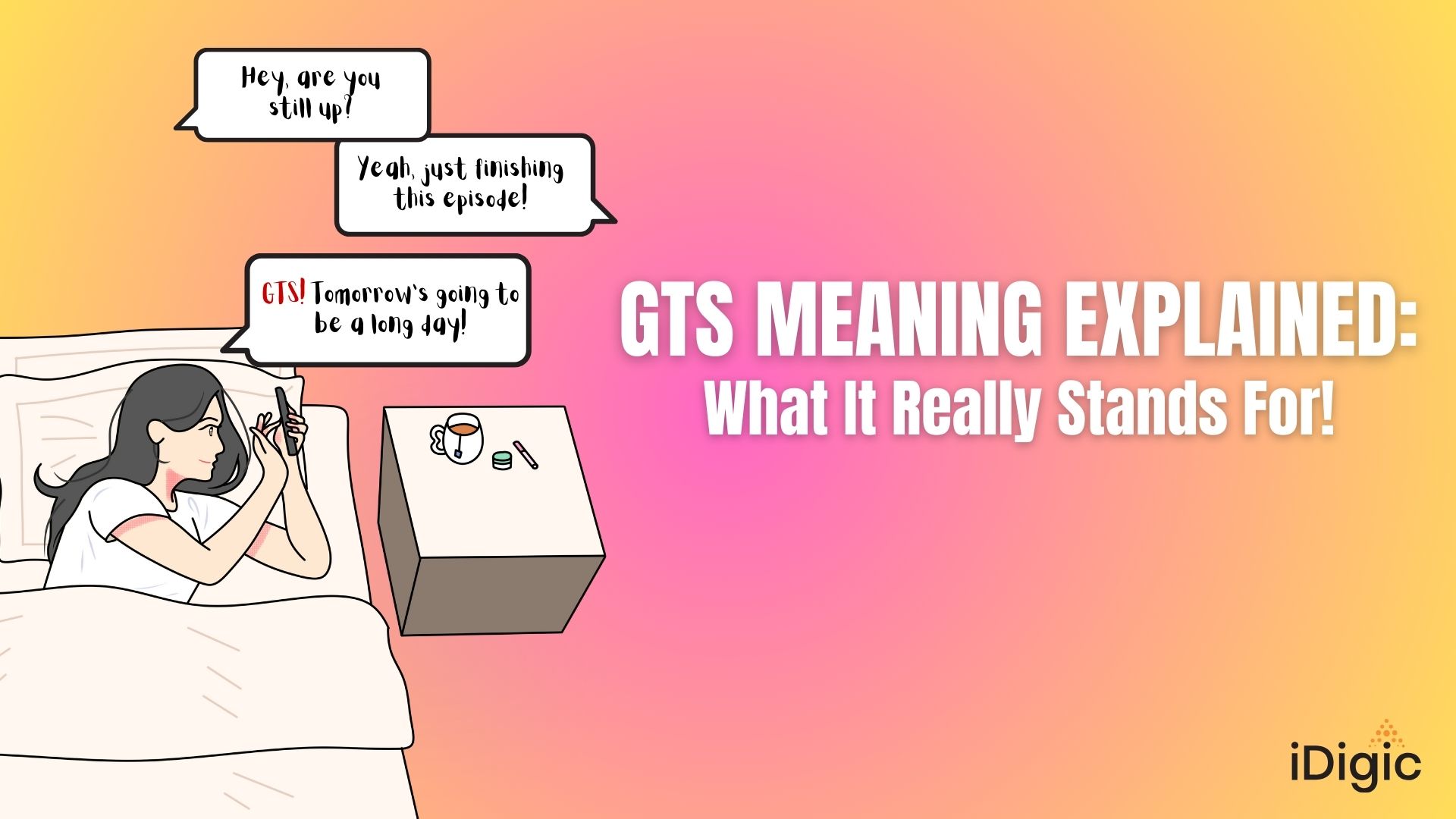Table of Contents
Do you have essential messages on Instagram that you suddenly realize are gone? Don’t panic, as several methods can retrieve deleted Instagram messages in 2023.
Whether it’s checking the archived messages folder or using third-party recovery tools, we have your back and have outlined seven methods for retrieving deleted messages. With a little bit of effort and some luck, you may be able to recover those precious memories.
So, get ready to learn how to retrieve deleted Instagram messages in 2023. Plus, we’ll provide some extra tips to help you avoid losing essential messages in the future. Let’s get started.
Methods on How to Retrieve Deleted Instagram Messages In 2023
Retrieving deleted Instagram messages can be tricky, but it is possible. The key is knowing the correct methods and techniques to use. Here are some of the most reliable ways to recover your lost messages:
Method 1: Check the Archived Messages Folder
By accessing the archive, you can easily see all your old messages that have been deleted, as well as any new ones that were sent before they were deleted. To view your archived messages, head to your Instagram profile on the app and tap the right-most option at the bottom.

From there, tap the three bars in the upper right-hand corner and select Archive next to the clock icon. This will bring you to your Archive page, where you can view your past conversations. The archived messages folder can be sorted by date, so it’s easy to find older conversations or ones from a specific time frame.
Method 2: Use Instagram’s Data Download Feature
To use this feature, click More in the bottom left of your profile, then click Settings, followed by Privacy and security. Scroll down to Data download, click Request download, and enter an email address where you’d like a link sent to download your data.

After entering this information, select HTML or JSON as your desired format and press Next before entering your account password for verification purposes.
Upon completing these steps, an email titled Your Instagram Data with a link will arrive shortly after with instructions on downloading your data, including all conversations saved within it.
Method 3: Try Third-Party Recovery Tools
In 2023, there may still be several third-party tools that claim to recover deleted Instagram messages available online. Some of them are free, and some use a paid subscription model.

Most of these services work by scanning your device for recently accessed files related to Instagram or its associated databases and attempting to locate any missing data. The results depend mainly on how recently you accessed these files and how efficiently the recovery tool is programmed.
It is worth noting that third-party recovery tools do not always guarantee success when retrieving a deleted message from an app like Instagram. Hence it should only be used as a last-resort solution.
Method 4: Check Backups
If you regularly back up your phone data (including all associated applications), you may have a chance to retrieve the missing message from one of those stored backups in 2023.
Over time, multiple backups should be saved on different storage devices (such as Google Drive and Dropbox). Because this increases the likelihood of finding an older version with the desired message still intact among them.
Connect your device to one of those storage drives and use an app to manually select individual items instead of restoring everything. Keeping versions separate in different backup locations will eliminate potential conflicts.
Method 5: Check with the Recipient
If you were involved in a conversation over Direct Messaging on Instagram, then your best bet is to contact your chat partner and ask if they still have copies of those messages. You can check their devices or any cloud services like iCloud or Google Drive, which may have the messages backed up.
It might not always work because messages can be automatically deleted from servers after being marked as “deleted” by users. Before trying complicated methods that might cost money, it’s worth giving this approach a try first.
Method 6: Use a Cache Viewer
You may also find deleted Instagram messages using a cache viewer. This is a type of software that can scan your device for stored data. You can look through the stored info and find deleted messages from Instagram.
Plus, some cache viewers let you save the recovered messages as PDFs or HTML pages, making them easier to access on other devices or platforms. When using a cache viewer, ensure it’s up-to-date and designed for iPhones or Android devices, so you have the best chance of finding those deleted messages.
Method 7: Contact Instagram Support
If none of the above methods work, you may consider contacting Instagram support directly for assistance with retrieving your deleted messages.
When submitting a request for help recovering lost content from their platform, it’s essential to provide as much detail about the situation as possible so that their team can better assist you.
You should include when the message was sent or received, who sent it (if applicable), what kind of content was included, etc. And if possible, you should provide screenshots or other proof of ownership if necessary to speed up their response time.
Tips for Preventing Instagram Messages from Being Lost
• Regularly check your inbox
• Switch off notifications if not necessary
• Use other communication tools as a backup
• Use correct tagging practices
• Reply promptly
• Keep copies of essential conversations
Recover Your Deleted Instagram Messages
It is never ideal when you realize those important Instagram messages are gone. But with our seven methods of retrieving deleted Instagram messages in 2023, you may be able to get them back.
We suggest checking out the archived messages folder before considering a third-party recovery tool or contacting Instagram support for help. While these methods may not guarantee success every time, they are worth trying if you want to retrieve those lost memories.
And remember always to back up essential messages or conversations to give yourself a second chance in case of accidental deletions. With the right precautions, you can rest assured knowing your messages are safe and secure. Good luck.
About the Author
Peter Hasselworth is a contributor at iDigic, sharing valuable insights about Instagram growth and social media marketing strategies.