With over a billion people logging on to Instagram every month, it’s safe to say that it has been one of the most popular social media platforms.
Ever since Instagram introduced Stories (short format 15-second videos that lasted on the platform only for 24 hours), user engagement has skyrocketed on the platform. IG Stories has 500 million users daily, and 36% of all businesses use it for promotion.
Since then, Instagram has released Instagram Live and IGTV, which have none of the limits associated with Stories. While these are quite an improvement on the earlier feature, it raises a question – how long are different types of Instagram videos?
How Long Are Instagram Videos?
With all the different video lengths, it can be confusing to narrow down what Instagram video length will work for you. Let’s take a look at the different choices of Instagram video lengths that are available right now.
Instagram Stories – 15-second videos but can be combined to create a single Story. The limit is 100 Stories in 24 hours.
Instagram Feed – The minimal length of the video is 3 seconds and is limited to 1 minute.
IGTV – The lengths of IGTV videos range from 15 seconds to 10 minutes for a majority of accounts. For verified accounts, it can go up to 60 minutes.
Instagram Live – Live videos have a Max length of 60 minutes.
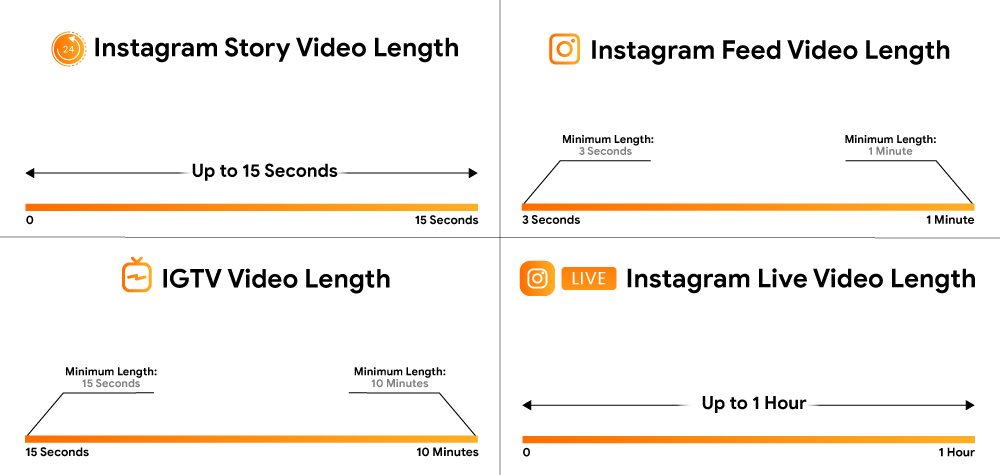
As you can see, there are a lot of different lengths of Instagram videos that you need to consider. You need to make sure that you are aware of them before you post videos on the platform. While there are limits imposed on video, you can overcome these with a bit of creativity. Sometimes you might get even better results than you anticipated!
For tips on what you can do if your video is shorter or longer, read ahead.
What is the maximum Instagram feed video length?
Instagram lets you post videos on your feed, which can be up to 1 minute long. If you’ve recorded a video that’s longer than a minute, you can trim it down to a 1-minute section. All you need to do is select your video, and click on “Trim.” This will give you two handles at the beginning and end of the video, which you can crop the video to 1 minute.
One way to get around this is by using a carousel post on which can upload 10 images or videos. Use the Trim tool to crop the video you want to upload into 1 minute long sections. Upload these sequentially into a carousel post selecting up to 10 videos to display. Users can swipe through all the posts in the carousel, which now has 10 minutes of video.
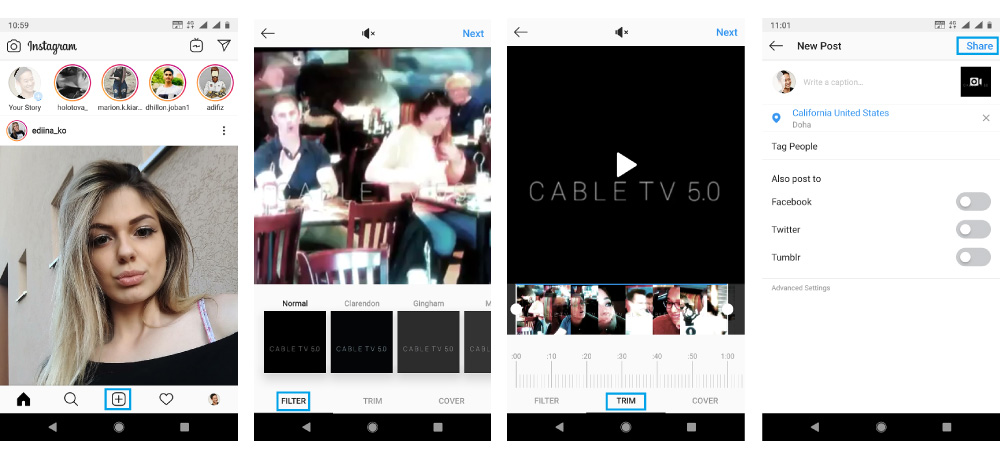
How Long Can An Instagram Story Video Be?
Instagram Stories have been one of the most sought after features on the platform and has become really popular since it was introduced. The length of an Instagram story video is really short at 15 seconds and only lasts for 24 hours. While this might be too short for people, there are ways you can increase the length of Story posts.
Make longer Instagram Story videos
An advantage with Stories is that for videos longer than 15 seconds, Instagram automatically crops it up into a different Stories as required. This can give you a longer experience with Stories, and you can group 4 story videos for a total of 1 minute.
You can also do this manually through some apps which you can find online like Story Cutter, CutStory, and Story Slicer, to name a few. Also, regardless of the format you upload your video, the length of the Instagram video is standard.
What’s the right length for an IGTV video?
If you haven’t guessed it already, IGTV stands for Instagram TV. It was released to compete with long-form video content platforms like YouTube but catered to mobile devices. It has become popular in social media circles but still has some catching up to do with the top players in the market. Uploading videos on IGTV is a cinch – click the IGTV on the top right of your app, choose a video, add caption and description, finally tap post.
Typically, IG video length ranges from 15 seconds to 10 minutes but verified accounts could get up to 60 minute long videos. You’ll need to download the IGTV app if you want to share longer videos on your feed. Also, you can use IGTV analytics to find out details about your video.
How long is Instagram Live video?
Instagram Live video basically allows you to stream live video to all your followers in real-time. Live video can be 60 minutes long, which is the same as Facebook Live. If your followers missed the video, it would be available for a period of 24 hours after which it will be deleted.
Something to note about this form of video is that any interactions will be displayed in real-time as well. For example, if one of your followers said “Great video!!” at 2:23 on the live video, when playing the video back that comment will be displayed at that point in the video!
When you start a Live video, a notification will be sent out to all your followers, and your profile picture will have a live badge displayed on it. When you click the “Start Live Video” it will commence broadcasting after a 3-second countdown.
Creating Shorter Instagram Videos
Sometimes when you get carried away, your videos can end up being too long for certain or all formats on Instagram. But don’t fret because there are ways of getting around it. Cropping and speeding up are popular methods used even by top Instagram content creators to limit the size of their video.
Making Videos Longer On Instagram
If your content is too short for the type of video you want to post, there are several things you can do like adding more to it, looping it, slowing it down, or posting under a different type of video.
You can also use the carousel trick we mentioned on the Instagram Feed video section. While you can use the same with Stories as well, it will only give you 150 seconds worth of video as opposed to 10 minutes (600 seconds) with Feed videos.
Summing It Up
Several statistics point to the fact that video is the future of marketing, and there is no reason to believe otherwise. Instagram has been one of the more popular social media platforms, and the introduction of video has only strengthened its position further.
Instagram videos come in different lengths, and we hope we’ve been able to clear up a lot of these differences for you. There are several tools that you can use for altering the length of the videos you create.
Do let us know the most creative ways you were able to use videos for your branding needs in the comments below!








