Instagram is currently the most used social media platform in the world, with also the maximum number of active users (close to a whopping 500 million and growing!).
Instagram started as an application that allowed only one fundamental feature: posting photos with captions. Today, there are tons of new features users can explore, and a gazillion new options keep getting added on.
With a platform as dynamic as this, and with as broad an audience, some features work well while others tend to fade away or backfire. One trend that clicked almost instantly with users and is still used by nearly everyone on the platform is Instagram Stories. Let’s get to the basics and ask the right questions.
What are Instagram Stories?

Simply put, Instagram added on a feature that popular rival app Snapchat had based its platform on – photos and videos that disappear in 24 hours. Even before we get to understanding why disappearing content can work well for users, we also need to realize that this was a bold and experimental move for the app to take. It took awhile for Stories to become famous but, when they finally did, there was no turning back.
How to use Instagram Stories?
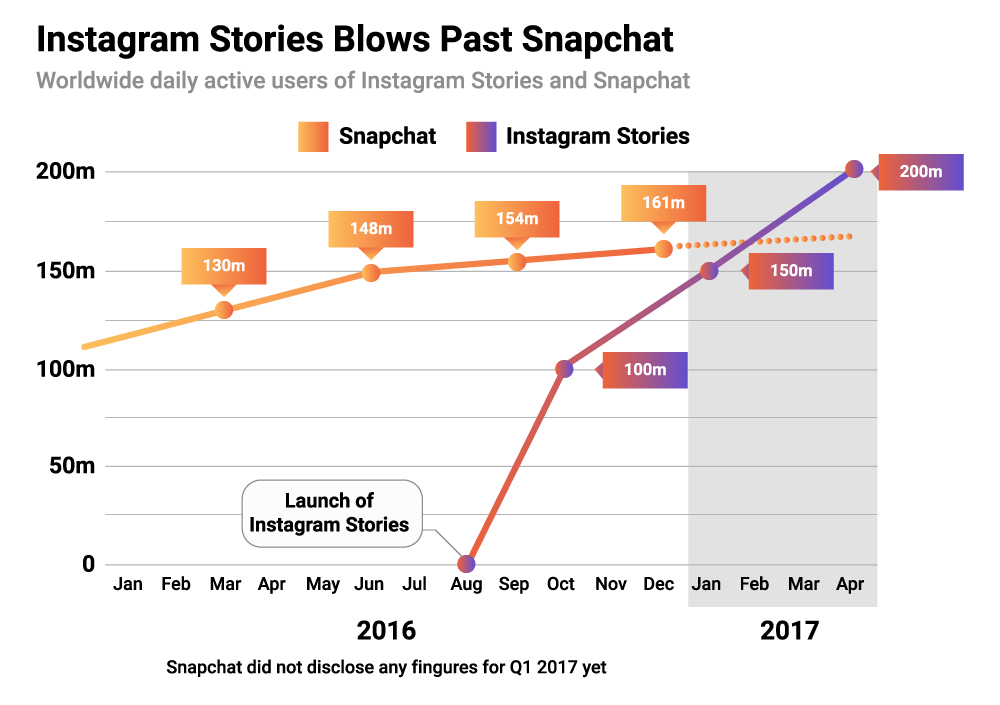
On the top left corner of a user’s home page is their profile photo, on which is a small “+” sign which allows them to add on to their story. A story is a great way to post short-term content that a user doesn’t want to make visible on their feed necessarily. So, your followers can see what you’re doing daily, or view any temporary content you want to share, and it stops appearing after 24 hours of posting.
Although it seemed like this was all there would be to the Story feature, Instagram grabbed the opportunity presented to it (or the one it instead created for itself) and kept adding on features to this function. Today, you can use Instagram Stories to post Boomerangs, videos in reverse, pictures, and videos with filters, add hashtags, tag other accounts and even add external links to it. We’ll elaborate more on how each of these functions works, but we do want to highlight how Stories have become such a multi-functional feature on Instagram now. The nature of these functions is much more interactive, and also allows you to make your content more “you.”

Once you’ve created the perfect story, all you have to do is “add to your story,” and you’re done. Whoever is on your list and following you can view your story (If you have a private account), but your story is public if you have a business account. We’ll be talking more about Business Accounts shortly!.
How to customize Instagram Stories
There are many ways that you can customize your Instagram Story. Here are a few examples:
- You can add hashtags that pertain to your content
- Add location to wherever you are at the moment
- Use the handwriting/drawing tool to doodle something on your story
- Change the color of your background or even add a picture as a background
- Add all types of fun filters to either your videos or photos
- Add text of different font styles (as offered by Instagram) and post a quote or a thought that you want to share
- Tag your friends that are in your picture or video, and even allow them to share it on their stories
- Take a fun poll and use the help of your followers to make a decision
- Use the “Ask me a question” feature to let your followers interact with you and ask you questions
- Add fun stickers, emojis, GIFs, and more to make your message more pictorial, fun and graphic that just a photo with text on it
Additional options with a Story
Apart from just adding a story to your profile, you can also save your story to your camera roll, share it on Direct Messenger with someone and even delete it. Let’s understand how you can use all the additional options Instagram Stories offer you.
Adding Location
If you’re visiting a cool new place and want your followers to know how they can explore this place too, or simply want to share an experience with the viewers, then you can simply “Add Location” to your post. This option comes under the Sticker menu. The most convenient to find the exact name of the location you’re at is by turning on your phone’s GPS tracker, and the app will give you a list of all the places close to where you are!
However, if you’re posting a story from a previous day, then you’ll have to manually type in the name of the place and select the option most suitable.

Adding GIFs and Stickers
GIFs and Stickers add more character and humor to your Story, and surely are a more fun way to express something. Again, under the Stickers menu, you’ll find these two options. You can either choose from the automatic suggestions Instagram gives you, or you could type in a keyword in the search bar, and you’ll get relevant options. You can increase and decrease the size and also adjust the position of Stickers and GIFs using two fingers and a pinching action.
Creating Highlights
Highlights are a great new feature where you can categorize those special stories that you want to make visible to people longer than 24 hours. In that case, you can add an icon photo, name your highlight, and add onto it every time you post a beloved story that is relevant to that category. For example, if you’re a photographer and want to share a series of great pictures you’ve clicked, you can create a highlight named “Photography” and add onto it as and when you take great images on your story. You can add as many highlights as you can, and they will be visible to anyone who visits your profile.
Using Polls
Are you trying to get a mass opinion or answer to a certain question? A great way to get a quantifiable answer is to use the Poll feature on your Instagram Story. The Poll feature is found under the Sticker menu, and you can add any question you would like your followers to answer. And no, it doesn’t just have to be “Yes or No” or “True or False”; you can also add two custom answers and make it more personalized and pertinent to your question.

Adding Questions
As mentioned earlier, people can directly ask you questions with this option. Just choose the “Ask me a question” option from the sticker menu, type in any question you like and post it to your story. People can then click on that dialog box and send you questions. Senders of these questions are not anonymous; however, if you choose to share your response on your stories, then the name of the sender isn’t revealed. If you want to respond privately to the question, then you can reply directly into the person’s DMs as well. Questions are a great tool for your followers to get to know you better.

Reaction Slider
A reaction slider allows people to give a live reaction to something that you’ve posted. Based on the total number of reactions you’ve received, you’ll also be able to see what reaction is the most common answer, whether it’s on the left side of the bar (meaning a negative response) or the right side (meaning a positive response).

Polling Options
The polling option is one of the most popular Instagram Story stickers in recent times and is a pretty fun tool to get a more statistical response from your followers about making a certain decision. You also get to swipe up and see who voted yes or who voted no, and how many cumulative people chose the respective options.
Countdown Timer
The Countdown Timer is a rather recent addition to instagram stories, and is quite a cool feature too! With this feature, you can add a countdown to a particular event and helps you create curiosity about a certain happening in your life. For example, you can add a countdown to your birthday or to a special festival that you want people to know of.
Instagram Story Dimensions
Instagram Stories have a standard aspect ratio of 16:10, but you do have the option of using two fingers to zoom in, zoom out, and adjust both the size and tilting degree. So pictures and videos are essentially taken in portrait mode, but you can also tilt landscape mode pictures and even fit 1:1 ratio images and videos into the frame by zooming out.
How long can an Instagram Story be?

An Instagram Story has a limit of 15 seconds, after which your video will carry over to the next frame in your stories. There’s an option for users to long press and hold the screen while a story is being viewed, stopping it from shifting to the next story. This allows them to view it until they release their finger again.
Different shooting modes on Stories
Instagram Stories offer you the following shooting modes, apart from the basic photo and video options:
- Rewind mode
- Superzoom mode
- Superzoom mode
- Focus mode
- Hands-Free mode
- Rewind mode, where you can shoot a video, and it gets played backward when you post it on your story.
- Superzoom mode, a fun way to add some sound effects and filters to a video and zoom into the subject of the video. Can be used to make some goofy and funny content!
- Boomerang mode, where a short video clip gets played on a loop to create a funny and quirky effect.
- Focus mode, which is very similar to the portrait mode on most phone cameras. This is great for selfies because it focuses only on the face and blurs out the rest of the background.
- Hands-Free mode, for the times when you want to shoot a longer video but can’t hold down your phone in your hand throughout.
Instagram also lets you choose from many innovative filters, with new ones being added now and then. All of these options help with making your content look more interesting and eye-catching!
Monitoring views on Instagram Stories
After you post a story, you can also find out how many people have viewed your story. A small icon resembling an eye appears on the bottom left corner of your screen, with a number indicating the number of viewers. If you’d swipe up, you can also see who exactly has viewed your story too.
A business account allows you to view further insights about the views on your Instagram Story, giving you more in-depth details, statistics and facts, and figures.
Now that we’ve understood all the additional features that you can use with Instagram Stories, let’s understand something more intricate:
How to use Stories to Benefit Business accounts
On Business Mode, Instagram allows your account to access a plethora of additional features that a private account cannot use. A business account is public and can be accessed, followed and viewed by anyone who has an account around the world. While this might not be a great option for individuals who want to keep their lives private, this feature is an absolute boon for brands, businesses, and influencers who use Instagram as an effective digital marketing tool.
1. Regular updates
Regular updating your story, daily, is a great way to keep followers engaged and in-sync with your brand. It helps you build visibility and also keeps you fresh in their memory. Research says that a brand should post at least five stories a day to keep viewers engaged. The more they view your stories, the higher up in the order will your story appear to them, before anyone else’s.
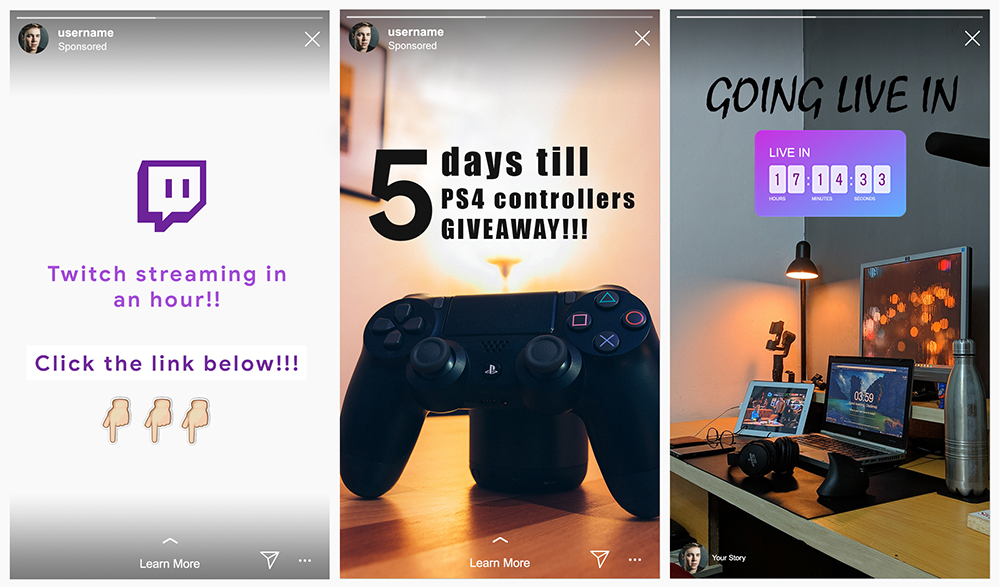
3. Adding links
Business accounts with more than 10,000 followers can add URLs or web links to their stories. So if you’re posting something related to your brand and want people to go check out your website, you simply have to add a link (using the paper clip type icon on top) and your followers can swipe up to directly find themselves at the adjoining page. This is a simple and effective way of getting people to redirect from your Stories to other potential links affiliated to your brand.
4. Live videos
Live videos are an amazing way for you to have real-time interaction with your audience, and also create a personal connection with them. Even if you’re trying to cover a launch event or a gathering related to your content, a live video is a great form of promotion and coverage. You can choose to also keep your live video visible for 24 hours on your feed so that your other followers don’t miss out on the action either.
5. IGTV
Another recent addition to the features on Instagram is the IGTV option, which is similar to having a video podcast where you can post much longer videos (there’s a limit to the length of videos you can post on your feed). You can start a series of video ads using IGTV, or even post some fun facts and product details and reviews on your channel. The point is, it can be anything you want it to be, as long as you post engaging and appealing content.

6. Polls and questions
Want to know how you can make your products or services more appealing to your target audience? It’s simple, just ask them! For honest responses that can possibly help you position your brand better, Polls and Questions are a pretty sound option. It also gives your followers a sense of involvement and personal touch with your brand, which brings you closer to them.
8. Sponsored Ad inserts
Did you know? You don’t have to promote content through sponsored ads only on the Instagram feed. You can also choose to go for ads that appear between stories of different accounts. These appear randomly and can be targeted towards profiles that match your target audience. Again, users who chance upon these ads will be redirected to an external link if they swipe up, and this is a great way to market yourself.
9. Story Contests
Contests and giveaways are a popular way for brands on Instagram to engage with their audience and get them to participate in something brand related. An innovative way of hosting such a contest would be to host it through Stories, asking followers to participate by posting a story and tagging your brand. While such contests would be limited to 24 hours, it also boosts your reach in a shorter span of time because people don’t want to miss out.
10. Making post announcements
Instagram has a new algorithm (which we will be talking about next) that doesn’t show your posts to all your followers, and definitely not in chronological order. This becomes an issue because it reduces your reach and cuts down on your likes and views. For this reason, you can use your stores to alert your followers that you have a “New Post” up and urge them to go check it out by creating curiosity around it. It’s a simple but effective form of cross-promotion.
All the above-listed tips and strategies are a great way to drive traffic towards your brand, but there are also a lot of other brands (your competitors) doing the same things. So how do you then differentiate your brand from everyone else’s?
4 Innovative Ways To Use Stories To Improve Sales
4 Innovative Ways
- Influencer Takeover
- Beating the algorithm
- Using Story Templates
- Tag and repost
1. Influencer Takeover
If your brand has a tie-up with an influencer(s) or celebrity(s), then you should definitely leverage that on your stories as well! A Takeover is basically when you hand over the control of your Stories for a day to a famous personality, and either give them an agenda (such as talking about a newly launched product) that they can promote personally through your account, or give them the freedom to do something creative and keep viewers engaged. A Takeover is also a smart way to drive your brand to reach those followers who are loyal to the influencer, giving you more opportunity to market yourself.
2. Beating the algorithm
As mentioned earlier, stories are an effective way of beating the new Instagram algorithm, that makes content visible based on the viewership and engagement it receives. Which means that if your followers do not like each one of your posts, the chances are that some of them may not even come across your next post on their feed. To beat this (or tackle this) you can use your stories to keep followers updated on new posts and content. And Stories can also be used to let your viewers know of any new additions to your brand line. The whole point is to get the word out! You could also offer a shout-out or follow back to users who like your recent posts.
3. Using Story Templates
Story templates allow users to add an element of themselves into something you post, all the while giving your brand publicity as well. How? Let us explain. A story template is nothing but a pre-made story where you have some sentences or questions and blanks, where the users can take a screenshot of it and fill in the answers that pertain to them. You can tag your brand on these templates so that you receive coverage. Templates are super fun and also give you the chance to create ones that are unique to your brand.
4. Tag and repost

Encourage your followers to tag your page when they post a picture of a product or service related to your brand, and then you can repost it! Instagram stories with your page mentioned on it give you the chance to repost the mention, hence giving promotion not just to you but also to the follower who tagged you. This win-win incentive is bound to attract users who want to be recognized by your followers, while you can use the opportunity to show brand loyalty and genuine testimonials.
Tools and Apps to Enhance Instagram Stories
Just like apps that help with making general content better and more attractive, there are also apps that can make your stories look more appealing! Such as:
- Inshot Video Editor
- Cut Story
- Storeo
- Canva/Spark Post
- HypeType
- Unfold Story Creator
1. Inshot Video Editor

Rated as one of the best video editors for Instagram content, Inshot Video Editor is available for free on mobile store apps, but also features in-app purchases if you want to use advanced features. With this editor, you can perform the following functions: Video trimming, cutting, editing, splitting, joining and merging, changing aspect ratio and background, adding filters, effects and background music, and also speed control, adding stickers and text, and much more. For an all-round video editing app that has a simple user interface, Inshot is a great choice!
2. Cut Story

For seamless video uploading on Instagram and Facebook, without having to start and stop video as per the 15 second time limit, Cut Story is a great tool! It allows you to set the duration for a seamless video, add music to it and then directly upload onto Instagram! The advantage here is that it works not just for Instagram stories, but also allows you to alter video length for Instagram posts, which has 60 second limit. So instead of losing out on any content, you can cut your video as per your convenience!
3. Storeo

Similar to Cut Story is another easy to use app, Storeo. Storeo is exclusively useful for creating great content for Instagram stories. You can either upload videos and images directly from your phone gallery or use the in-app camera to take direct photos and videos too. Once uploaded, you can edit and cut the video as per your requirement and also according to the time limit on stories. The app allows you to divide longer videos into “slices” rather than having to cut down on any content of the video.
4. Canva/Spark Post
Both Canva and Spark Post are apps that are named differently but pretty much do the same thing. If you’re looking to create a poster or graphic creative for a product quickly, or even just a teaser picture to list on your Story with bold headings and attractive images, these apps are a brilliant choice! They help you make professional looking posters that you can adjust into different resolutions, and even have an option to post directly into your story from the app itself.
5. HypeType
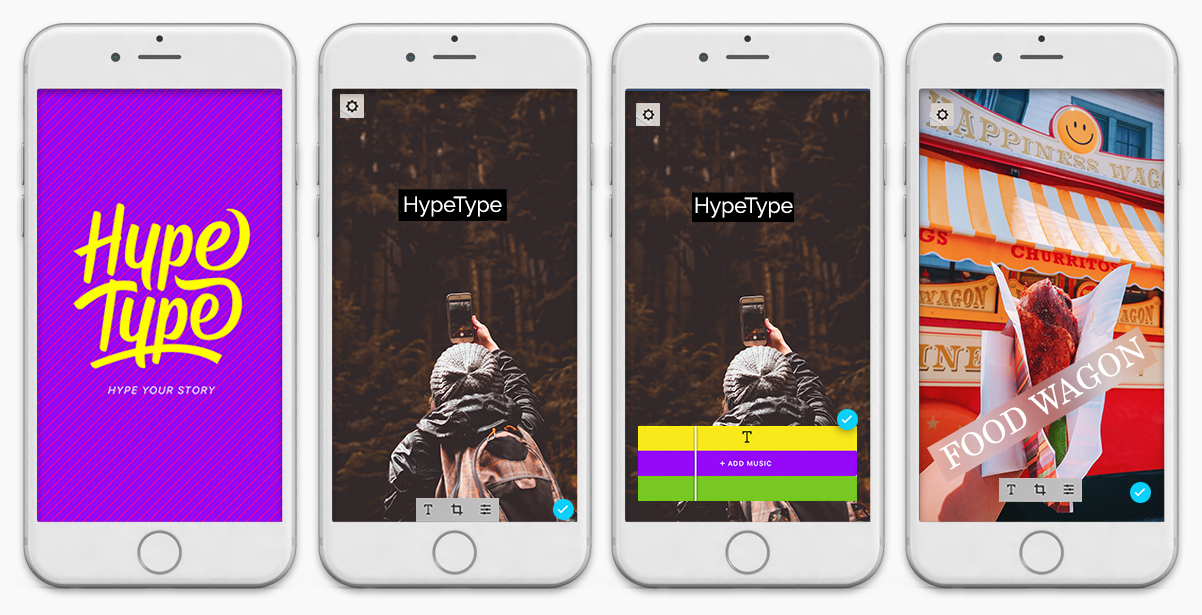
This super convenient video editing tool allows you to quickly create Instagram Story videos with images and text on video, including some trendy animations, fonts, and background graphics. The app also lets you adjust your video to the story format and resolution, making it quite simple just to add and post it into your story in no time. You can either choose pre-loaded images from their shop or use your own gallery images as well.
6. Unfold Story Creator
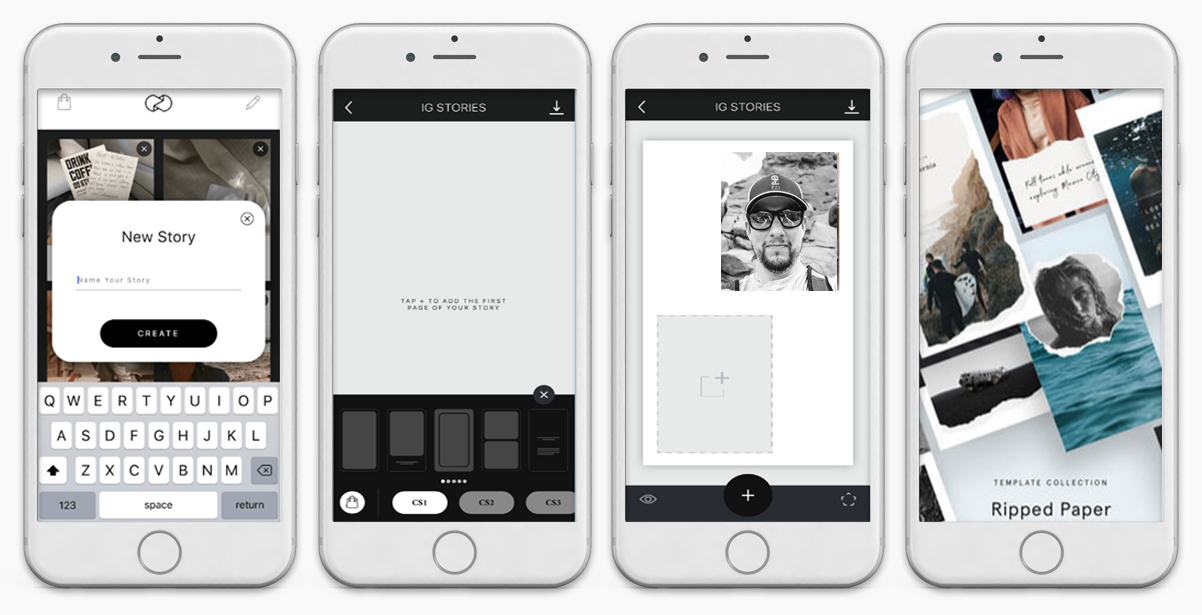
Instagram doesn’t allow you to add more than one story or image per frame, and that’s where these apps step in and save the day! Unfold gives you pre-made story templates where you can add more than one story or video. You can also add text, stickers and cool frames around your template, and then post it directly onto your story. This certainly helps with making your stories look unique and different.
In Conclusion
Stories can be a lot more than just simple 24-hour images; it all depends on how creative and innovative you get! So whether you’re just an individual who is an ardent user of the platform, or a brand that’s looking to get on the Social Media Marketing bandwagon, you can always consider Stories to be an effective option to reach out to your followers on a day-to-day basis. The more personalized and creative a story is, the more views it’s going to generate. And, of course, the right amount of promotion and visibility will also help with building your Instagram fanbase. If people like what you post, they’ll be sure to follow you too!
