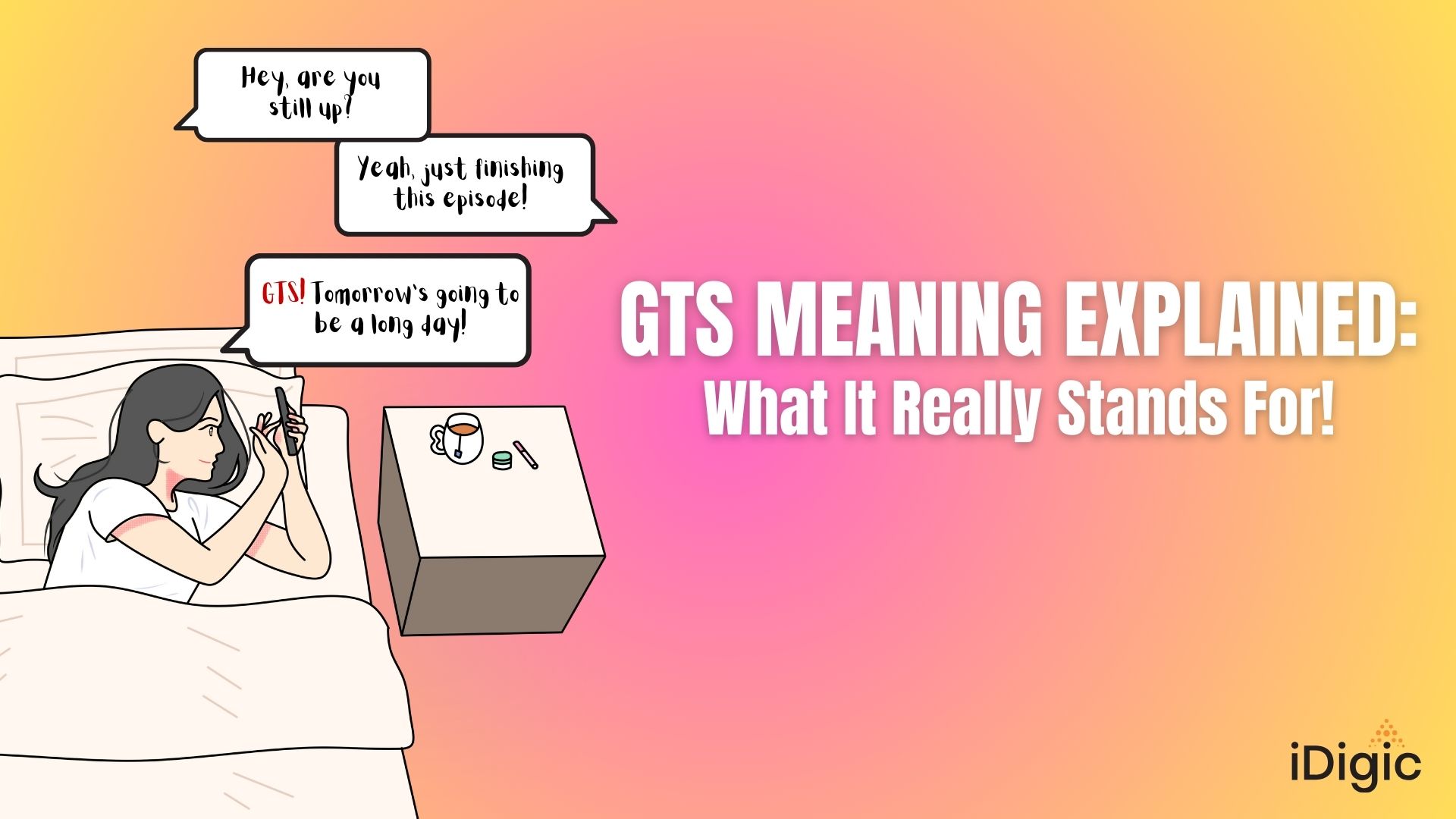Table of Contents
Posting photos on Instagram is a great way to share your favorite moments with friends, family, and other users. But when it comes to uploading content, it’s important to understand the differences between portrait and landscape images.
Choosing the right orientation can really impact how your image looks, performs, and even how multiple images are displayed in carousels. Portraits and landscapes offer totally different ways of capturing visuals and interact differently with viewers.
Understanding these distinctions can give you the upper hand when it comes to crafting content on Instagram that grabs people’s attention and stands out from the crowd.
So let’s explore the key factors when deciding which direction is best for each post and find out the truth about followers and likes on Instagram.
What are the real Differences Between Posting Landscape or Portrait?
Generally, when posting photos on Instagram, the choice is between landscape and portrait orientation, which offers distinct advantages and disadvantages. The shape of a photo can have a powerful impact on how viewers interact with it. Here are some of the major differences:
Image Formatting
Instagram’s portrait and landscape formats differ mainly in how the entire content will appear on the user’s feed. With portrait orientation, the post will be framed vertically and will consume more space than a landscape-oriented post, taking up two or three rows, depending on size.
Alternatively, a landscape-oriented post would only take up one row of space but look better when the photo is more comprehensive.
Visual Impact
Posting a landscape image on Instagram allows the user to capture a wide-angle view (1.91:1 aspect ratio or 1080px by 608px), providing more detail and giving the viewer a greater sense of the scene depicted. You can use this for shots taken in nature or other expensive places or showing off products from multiple angles.
Portrait pictures, though, are better for creating an intimate feeling (4:5 aspect ratio or 1080px by 1350px), drawing attention to specific details in the foreground and allowing users to focus on one aspect of their post without distraction.
Design Aspects
Regarding design considerations, landscape posts typically offer more options for playing with composition and using negative space. While this isn’t necessarily an advantage since portrait images can also be composed effectively, it does tend to give users more creative freedom when designing their post’s look and feel.
Conversely, portrait images can often create more substantial focal points and draw viewers’ eyes quickly toward a particular element within the photo.
Image Quality
It is important to note that image quality matters no matter which direction you choose when posting in either portrait or landscape format. Both formats should be well-lit and focused on ensuring it looks great on your profile page (and makes sense!).
For example, if you choose a portrait image with text elements such as a quote or saying, making sure your font size and color stand out against your background is essential so your audience can read it easily.
Engagement Levels
A significant difference between portrait and landscape posts is in terms of engagement levels from followers. Due to their ability to capture more information in one go, landscape posts tend to get higher engagement because they offer more visual space for stunning nature photographs.
Portrait posts do better if you are looking for interaction, such as likes or comments, as it takes up more real estate in a user’s feed and stands out more than if they were in landscape orientation.
Performance Metrics
Knowing which social media works best for your campaign is critical to reaching the right audience and getting a high engagement rate. Landscape images tend to perform better than portrait ones, but it ultimately depends on who you try to reach.
If you need clarification on the response, you could always test out both types of images and compare results. That way, you’ll know which works best for you.
Hashtags & Captions
Regarding hashtags and captions, there are also some differences between portrait and landscape formats. Generally speaking, longer captions often do better with portrait orientation. In contrast, hashtags look better when posted on a larger image, like those used in landscape format.
Also, because tapping into tags can help people discover content quickly, it is essential to make sure any relevant ones are added and remain cleanly visible within your post itself, regardless of its orientation.
User Experience
Finally, using landscape or portrait orientations on Instagram comes down to user experience. When scrolling through their feeds, users want an easy experience where they can interact quickly without too much effort. Larger images help break up content, resulting in less scrolling and searching.
This makes landscapes slightly preferable over portraits as they draw attention easier and faster for people scrolling through their timelines quickly.

Do Portrait Photos Perform Better on Instagram?
Portrait photos generally perform better on Instagram than other types of images. This is because portrait photos are more likely to draw attention and inspire viewers’ reactions. With reactions we basically mean that these Instagram posts will generally get more likes compared to landscape images. Portrait photos also can tell stories, evoke emotion, and create a sense of intimacy that other kinds of images may not be able to achieve.
Also, since Instagram is heavily focused on visual content, portraits are particularly well suited for its platform as they often provide strong focal points which can captivate an audience quickly.
Furthermore, portrait photographs stand out among the sea of landscape and product-oriented images due to their unique perspectives and the variety of creative elements that can be included in them, such as creative poses, lighting effects, and elaborate backdrops.
Choosing the Perfect Image Frame: Portrait vs. Landscape on Instagram
Overall, when deciding between using portrait or landscape mode for your Instagram posts, it’s essential to consider how each type of image performs differently on the platform.
Landscape images offer more flexibility regarding design elements like layout and background, which can help draw people in. On the other hand, portrait photos usually capture people’s attention more than landscapes because they take up more space on a user’s feed.
Ultimately, choosing between portrait or landscape mode has much to do with understanding what works best for your particular audience and goals. Be sure to experiment with both orientations before settling on one that works best for you.
About the Author
Peter Hasselworth is a contributor at iDigic, sharing valuable insights about Instagram growth and social media marketing strategies.