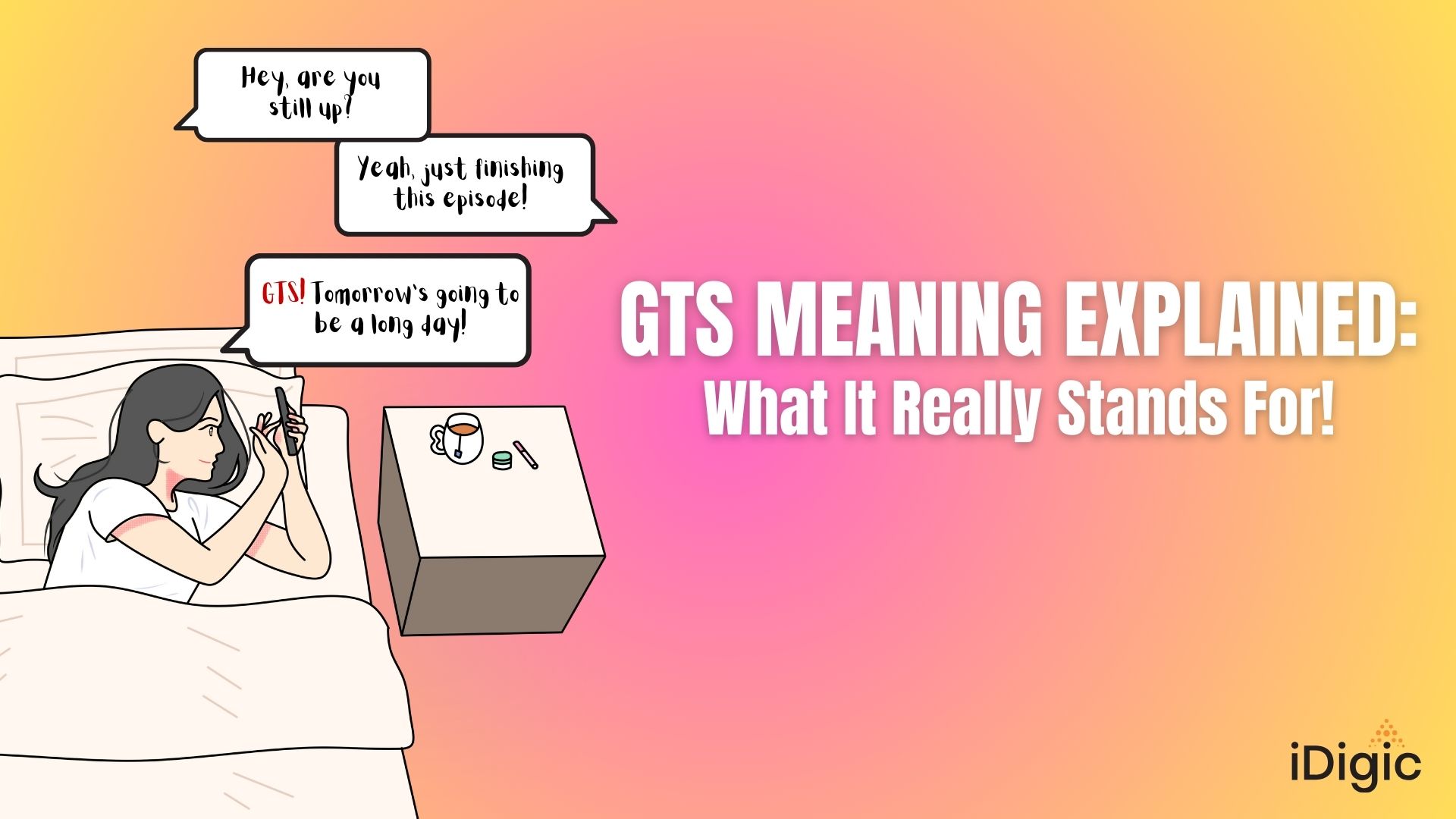Table of Contents
If you’re like most businesses, you’re using Instagram as a marketing tool. But are you making the most of it? Did you know that Instagram offers powerful insights that can help you better understand your audience and improve your marketing efforts? In this post, we’ll tell you how to use Instagram Insights and show you some of the valuable information they provide. Let’s get started!
What are “Instagram Insights”?
Instagram users who also have a business account can take advantage of Instagram Insights to help them better understand their audience and what content performs well. Instagram Insights provides data on things like the number of views, unique views, engagement rate, saves, and more for both an individual post and an Instagram profile as a whole. This information can be really valuable in helping to fine-tune an Instagram strategy.
For example, let’s say you notice that a particular type of post gets significantly more views than others. You might then want to create more content like that in order to maximize your reach. Instagram Insights is just one tool that can be used to help make an Instagram profile more successful.
Why is using Instagram Insights important?
Instagram Insights is a feature that provides users with access to detailed statistics about their Instagram account. This data includes information about the number of likes and comments on posts, as well as the demographics of their followers.
Insights can be an invaluable tool for businesses, as they allow them to better understand their audience and make more informed decisions about their marketing strategy.
In addition, Instagram Insights can also help businesses track their progress over time and see which posts are performing well. For these reasons, using Instagram Insights is essential for any business that wants to succeed on Instagram.
If you’re looking to evaluate the effectiveness of your marketing initiatives, Instagram Insights is a great tool to use. Instagram Insights allow you to see how your posts are performing and what kind of engagement they’re getting.
This information can be invaluable in helping you tweak your strategy and come up with a more successful plan for Instagram. In order to use Instagram Insights, you must first have a business profile.
If you’re currently using a personal account, don’t worry – it’s easy to transition to a business profile right from your phone. Simply follow these steps and you’ll be up and running in no time. With Instagram Insights, you’ll be able to get the insights you need to take your marketing to the next level.
How do you access Instagram Insights?
Instagram Insights is a powerful tool that can help you understand your audience, track your engagement, and measure your success. Here’s how to access Instagram Insights:
First, open the Instagram app and access your profile. Then, select “Account” from the Settings page. If you’re not already on a professional account, you’ll need to switch to one by clicking “Change to Professional Account” and selecting your category. You can also change to a business account at this time, if desired. Finally, connect your Facebook page to Instagram (if you haven’t already done so).
Once you’ve completed these steps, you’ll be able to access Instagram Insights by clicking on the “Insights” tab on your profile page. From here, you can view detailed information about your followers, posts, and stories. You can also use Instagram Insights to track your progress over time and see how you’re performing against your goals.
So don’t wait any longer—start using Instagram Insights today to take your business to the next level!
Instagram Insights Overview
The “home page” for Insights is called “Overview of Insights,” and here you can view key metrics for your account. These include the date range, accounts reached, and accounts engaged.
- The Date Range feature allows you to see how your content is performing on a day-to-day or week-to-week basis,
- and the information section provides definitions for all of the terms used in the insights.
- The Accounts Reached metric represents the number of people who have seen your content,
- Accounts Engaged measures the number of users who have interacted with your material in some way.
- One metric Instagram tracks is called “Total Followers”. This is the number of people who follow you on Instagram.
- Another metric Instagram tracks is Content You Shared. This shows you how many posts, stories, reels, videos, live videos, and promos you’ve shared overall.
By tracking these metrics, you can get a better sense of what content is resonating with your audience and adjust your strategy accordingly.
Account Reached
Instagram’s “Accounts Reached” feature provides users with valuable insights into the people who have viewed their content.
- In the “Reached Audience” section, you can see how many different people have seen your content, broken down by their status, gender, age, country, and location.
- The “Content Reach” area shows which types of content have been most popular with viewers, including posts, stories, reels, IGTV videos, and live videos. Users can also see their personal top-performing posts based on reach.
- The “Impressions” refer to the number of times all of your posts have been viewed, including repeated views by the same individuals.
- The “Profile activity” is the actions visitors perform after seeing your profile, and it can be broken down by button taps (e.g., website, company address, phone, email, text).
These insights can help you figure out what kind of content your audience likes best so you can make future content that fits their interests.
Accounts Engaged
One of the most important metrics is the number of accounts engaged. This is the number of unique users who have liked, commented on, saved, shared, or responded to your content.
- The engaged audience area displays the number of distinct users who have liked, commented, saved, shared, or responded to your content. Depending on their following status, gender, age, location, and cities, your engaged audience will be segmented.
- The content interactions area displays the total number of times your content has been liked, commented on, saved, shared, or replied to. This number is then broken down according to individual posts. Additionally, you will view your best-performing posts by category.
Instagram Insights are a powerful tool that provides valuable information about your audience. By understanding who your followers are and what they’re interested in, you can create content that resonates with them and improves your marketing efforts.
If you’re not already using Instagram Insights, we recommend that you start today. iDigic offers comprehensive Instagram marketing services that will help you make the most of this valuable resource. Contact us to learn more.
About the Author
Dalel S is a contributor at iDigic, sharing valuable insights about Instagram growth and social media marketing strategies.