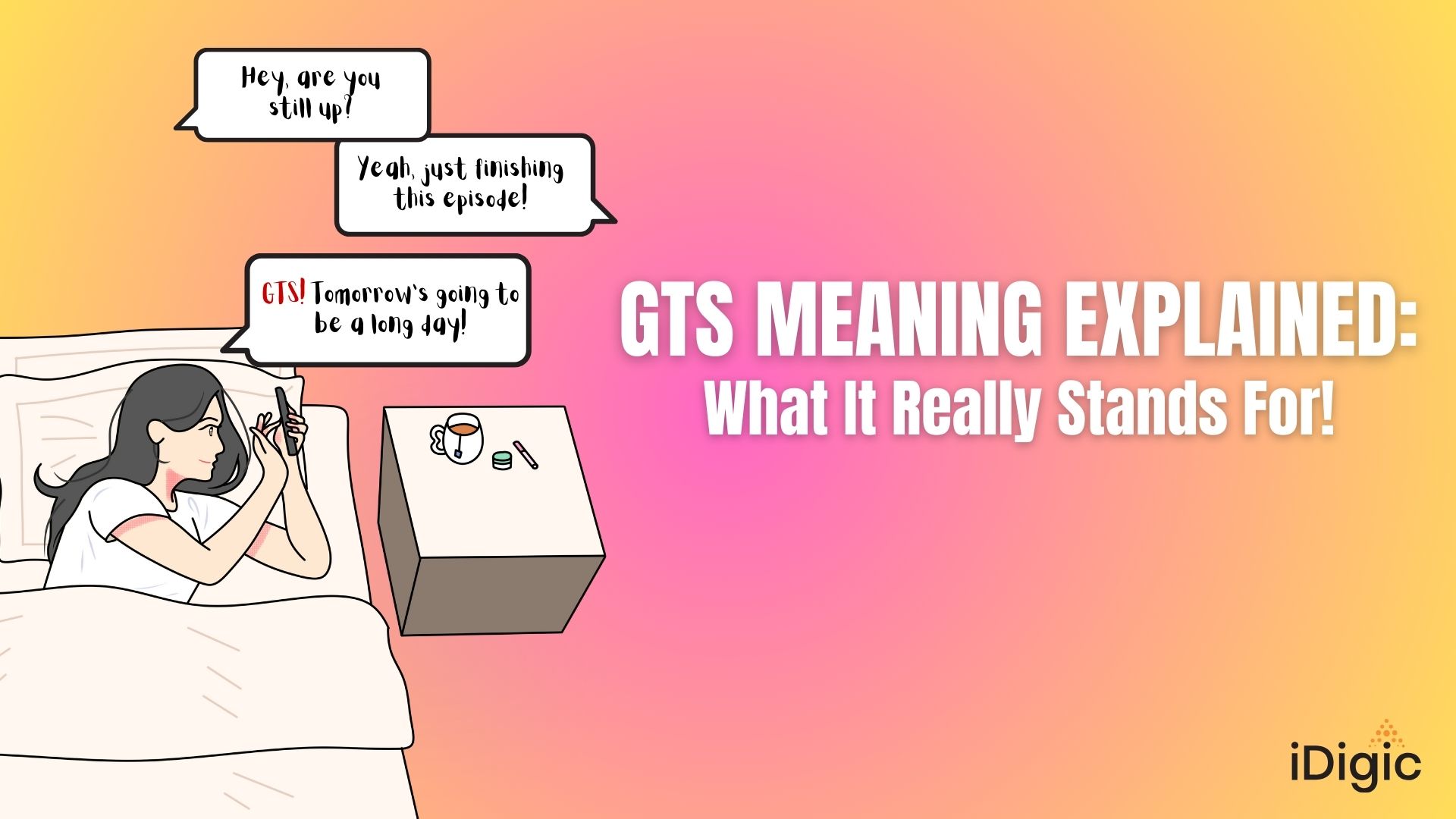Table of Contents
Are you looking to send messages privately and securely on Instagram? Vanish Mode will be here to help. But what is Vanish Mode on Instagram, and what does it do?
The Vanish Mode enables Instagram’s helpful feature launched in 2020 that allows you to send disappearing messages creating more ephemeral, private communication. With Vanish Mode, all your messages will disappear once they have been seen, and no record of them will be left in your chat history.
This means you can be sure that your conversations are secure and private. Vanish mode can only be used in a one-on-one chat with another Instagram account, so it’s great for those wanting to keep their conversations away from prying eyes.
Now, if you would like to send private messages that anyone else won’t see, you have to know how to use Vanish Mode on Instagram. Let’s review this article.
How Do You Use Vanish Mode on Instagram?

Vanish Mode provides a useful feature that lets users send disappearing messages and photos to their friends in direct messages. It’s a great way to keep conversations private and protect yourself from screenshots. Here are some helpful steps on how to use Vanish Mode on Instagram:
Step 1: Open the Instagram App

To use Vanish mode on Instagram, users should first download the Instagram app on their phones and open it. The app’s home screen will be displayed, where they can explore the news feed, check out stories and posts, and connect with friends and family.
Tap on the paper plane icon in the top right corner of the screen to activate Vanish Mode.
Step 2: Start a New Direct Message

Once users have tapped on the paper plane icon, they will enter a new direct message dialogue box. This is where users can type in a message to send to one of their contacts or groups of contacts.
They can also choose which people or group they want to send it to by typing in their names directly or selecting from a list of existing contacts.
Step 3: Choose Recipients for Your Message

After deciding who they want to send the message to, users can then select those contacts from a list of suggested names or search for them manually using keywords.
Once selected, those names will appear at the top of the chat window so that users know to whom they are sending it. Be sure to double-check that all intended recipients are included before continuing.
Step 4: Swipe Up to Activate Vanish Mode

Once all recipients have been specified, users need to activate Vanish Mode by swiping up from the bottom of the chat window. This action will cause an animation indicating that it has been activated successfully and an alert message stating “Vanish mode will now enabled” if successful.
Step 5: Type and Send Your Message

The last step is for users to type in their desired message and hit send. Once sent, their message will immediately disappear after either being seen by its intended recipient(s) or after a certain period (which varies depending on user settings). If you want to reply to a message you can easily do so by making the swipe gesture. If this doesn’t work, we got you covered by giving you a guide on what to do if the Instagram swipe reply is not working.
Your conversation also shows a message stating Turn Off Vanish Mode, which you can use whenever you wish. Users should note that they and their contact need to have updated versions of Instagram installed for this feature to work correctly.
Can You Screenshot Instagram Vanish Mode?
When this mode is activated, all messages sent and received in that chat window will be deleted once they are viewed by the recipient.
The sender will also be alerted if someone takes a screenshot of their message while it’s still visible, even if they aren’t currently set to Vanish Mode. This helps ensure that private conversations stay private.
Aside from disappearing messages, other features are included with Vanish Mode, such as drawing on photos and videos and adding reactions to messages that can’t be edited or removed.
Also, users can choose to enable ‘typing indicators,’ which indicate when someone else is typing to them in that chat window and when their own message has been read.
How Can You Tell If Someone Is Using Vanish Mode?

When someone is using Vanish mode, there are a few key indicators that can help you tell.
Firstly, the chat window will be different for both the sender and the receiver. For the sender, whenever the Vanish mode gets selected, it appears immediately during the conversation. This indicates that the message is being sent through Vanish mode.
On the other hand, the receiver will see a black screen with a bunch of “Shush” emojis falling from the top. This should indicate to them that they are using Vanish Mode and all messages sent by their contact are deleted after they have been read.
Furthermore, if either person wishes to exit this mode, either person can tap on the Exit Vanish option present at the top right corner of their chat window.
Apart from these visual cues, users should also be aware that they can access certain features while using Vanish mode, which is unavailable otherwise. For example, they can send disappearing photos and videos and unsend messages before or after they were sent or viewed respectively. When sending photos, please do make sure your use the Instagram “Direct Message” feature instead of sending it as a Story. When sending a photo as a story, you will actually be able to see who viewed your Instagram story.
But note that once either person exits the mode, all messages sent during this period will be permanently deleted, i.e., there won’t be any backup of these messages on either device or server for recovery later on.
Secure Private Chats and Disappearing Messages with Instagram’s Vanish Mode Feature
Vanish Mode can be an incredibly useful feature on Instagram for anyone who values their privacy. It allows users to send disappearing messages and communicate without worrying about what might happen after the message has been seen. There will be no trace of it left behind.
Plus, with Vanish Mode only being available in individualized chats with other Instagram accounts, users can feel even more secure knowing that their conversations are not visible to the public.
So if you want peace of mind when secret messaging on Instagram, make sure you turn on Vanish Mode before sending anything.
About the Author
Peter Hasselworth is a contributor at iDigic, sharing valuable insights about Instagram growth and social media marketing strategies.