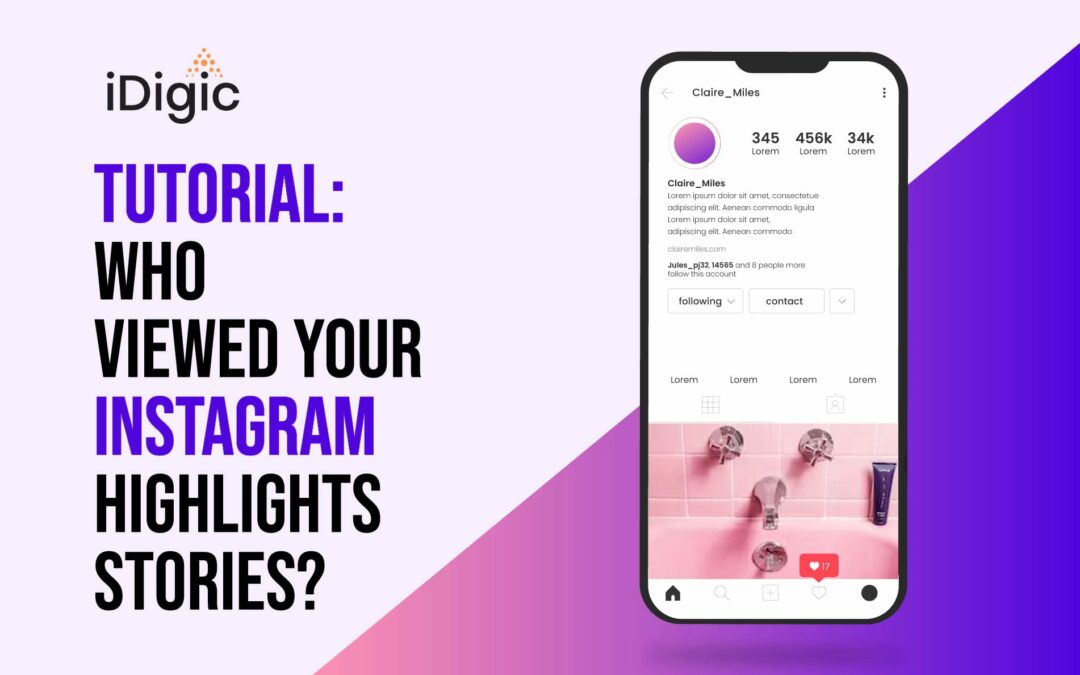Have you ever wondered who checked out your stunning photos and videos on Instagram? Whether taking a selfie or showcasing delicious dishes, if the content is posted to Stories or Highlights, there’s an easy way to find out who viewed them.
Knowing which individuals engage with your content will help grow your following and give insight into the most successful posts. We’ll discuss how to view the list of people who have seen any particular highlight or story in the past 24 hours and even individual stories within a highlight.
The process involves some crucial steps, which we will walk you through. This tutorial will help you see if your followers are looking at your posts and stories. You can also see if new followers have recently watched some of your posts. If they haven’t and you think your videos are not getting the attention they deserve, you can consider buying instagram views to increase credibility and popularity on your stories.
Where Can You Find Out Who Viewed Your Instagram Highlights/Stories?
Instagram Highlights are a special feature on the platform that allows users to save their most liked or popular stories into an easily-accessible collection. Similarly, Stories are short video or image posts that followers can only see for 24 hours before they expire.
The following tutorial is a simple step-by-step guide to determining who watches your Instagram activities:
Step 1: Go to Your Profile Page & Tap on the “Highlights” Section
To view who has viewed your Instagram Highlights/Stories, the first step is to go to your profile page and tap on the “Highlights” section at the top of the page. This will bring up a list of your Highlights, which are stories you have saved from your past posts.
If you don’t already have any Highlights saved, you won’t be able to proceed with this tutorial.
Step 2: Select the Highlight You Want to Check & Tap On It
Once you have located the Highlight that you would like to check for viewers, simply tap on it to open it up and display its contents. This will take you to a menu where you can see each post within that highlight and how many people have viewed each one.
Step 3: Tap on the “Viewers” Tab at The Bottom of The Screen
At the bottom of your screen, there should be a tab labeled “Viewers.” Tapping this will reveal a list of everyone who has viewed your highlight or story in the previous 24 hours.
This will allow you to see exactly who has been interested in what you have posted and give you insights into who might be interested in similar content going forward.
Step 4: Tap On Any Individual Story Within A Highlight To See Its Viewers As Well
You can also click any individual story inside a highlight to check out who specifically has viewed that particular post within that specific Highlight.
This allows users to gain insight into which exact posts resonate with their audience, giving them more data points to make better decisions when creating their next piece of content.

Can Anyone See Your Instagram Highlights?
The answer depends on the type of account you have. If your account is private, then only your followers can view your highlights and stories. On the other hand, if you have a public account, anyone can view your highlights and stories.
To make sure that only your followers can see these, you need to ensure that your Instagram account is set to private. The following are some steps that you can take to make sure that only people who follow you can view your highlights and stories:
- Log into your Instagram account using the username and associated password.
- Tap on the three horizontal lines (menu) icon located at the top right corner of the page.
- Select ‘Settings’ from the list of options presented in this menu.
- Locate the ‘Privacy’ section on this page and tap on it.
- Here, locate the ‘Private Account’ option, enabling you to switch from a public profile to a private one. Tap on it so that all your posts and stories are now visible only to people who follow you or request permission to do so.
It’s important to remember that once switching a private account to a public one, any pending requests for following you will be automatically approved. All posts/stories/highlights will be visible publicly unless changed otherwise through Privacy Settings mentioned above again.
Also, if someone has blocked you, they won’t be able to view your stories or highlights even if they follow you so they will have no access in such cases either way.

Can Someone See How Many Times You Viewed Their Instagram Story?
Instagram does not provide this information to users. The only thing a user can tell is that someone has seen their story or highlight. Although Instagram has recently added the functionality of marking fans as close friends when posting a story (shortened as “CFS”), these users can also not see how many times your story has been watched.
It’s essential to understand how your activity on Instagram stories and highlights is tracked and why someone can’t find out exactly how many times you’ve seen a story or highlight.
When you view a story or highlight, Instagram logs that activity in its servers. But, the information is only used by Instagram’s algorithms to show the most relevant content in your feed and to target ads. It is not shared with other people.
When it comes to privacy, this lack of visibility into how often someone views your stories and highlights is a good thing. It allows users to interact with each other without worrying about being judged based on their viewing behavior.
And it also gives people freedom of expression without fear of others being able to monitor them too closely.
Find Out Who Has Been Viewing Your Instagram Highlights or Stories
It’s easy to see who has been enjoying your stories and highlights on Instagram. Just head over to your profile, pick a highlight or story of your choice, and you can find out who was viewing it in the last 24 hours.
Now that you’ve mastered how to find out who viewed your Instagram highlights or stories, why not give it a go and see what secrets the digital world holds? Uncovering this intel might just open up new opportunities or interests in ways you never expected. Let’s get sleuthing. Happy hunting.