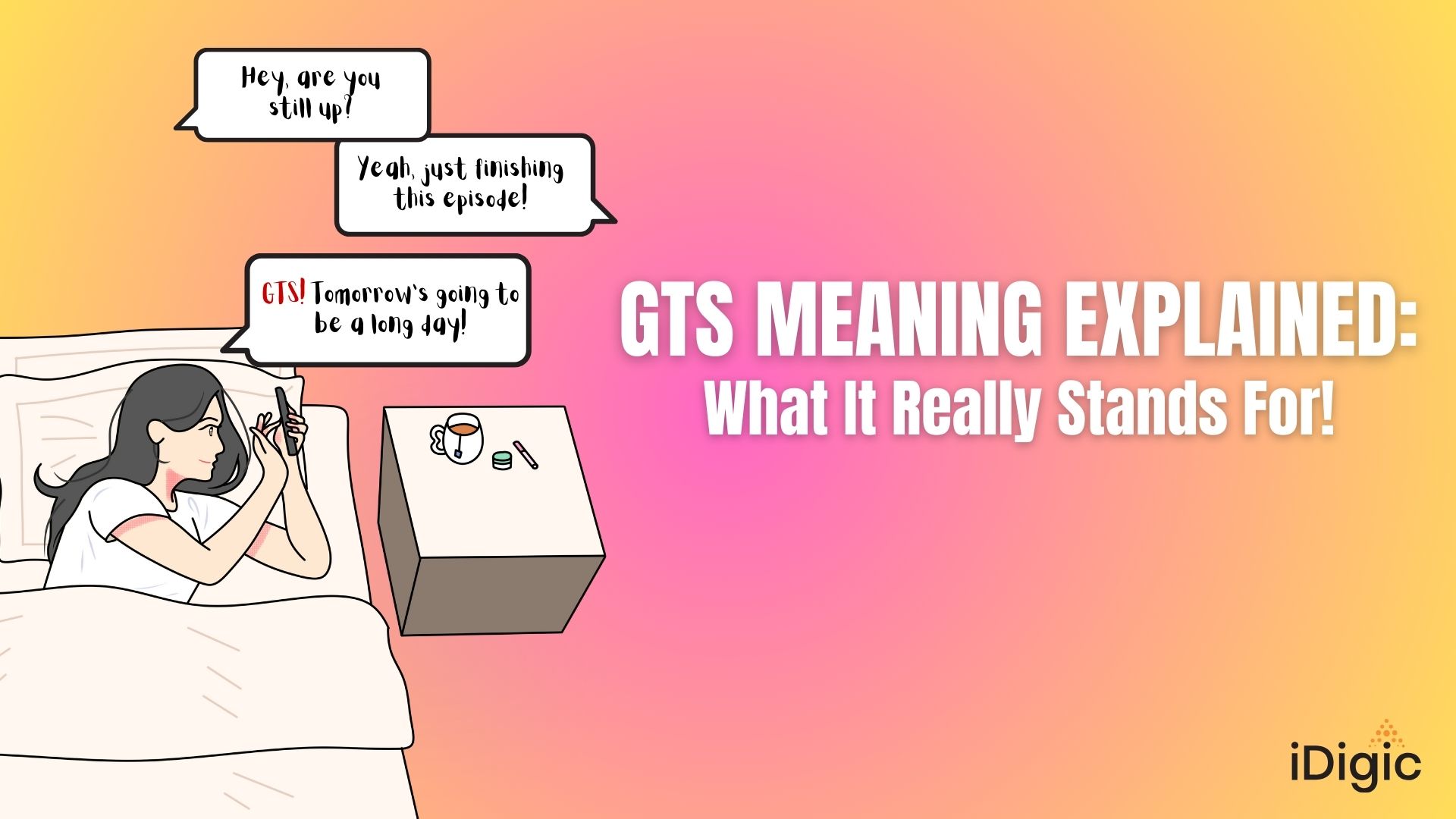Table of Contents
Do you ever feel like your Instagram feed is just a big mess? Like you don’t know where to start or what to post? It can be tough to come up with new content ideas, and even tougher to make your first impression on Instagram worthwhile. That’s why we’ve put together this guide on Instagram themes – to help you make your account more cohesive and interesting
By following a few simple tips, you can create a theme that works for you and makes sure that your followers always know what to expect from your account. So let’s get started!
What is an Instagram theme, and why should you use one?
Instagram themes are becoming increasingly popular as people and businesses strive for a unified look on their feeds. An Instagram theme is a visual aesthetic that helps social media administrators curate various forms of content into a digital theme that gives the profile a balanced feel.
Building an Instagram theme can be time-consuming, but it’s worth it when you see the final product. A well-executed Instagram theme can make your profile look more professional and put together, which can attract new followers and help you build your brand.
Resources for Making Your Own Instagram Theme
Instagram themes are a great way to add some personality to your profile and make your posts more cohesive. But if you’re not a professional designer, creating a theme from scratch can be a daunting task. Luckily, there are a few resources that can help. Here are our top five picks for picture editing software for Instagram themes.
1. VSCO
Instagram users also use VSCO to create themes. Its filters make it easy to create a unified Instagram feed. VSCO also lets users adjust brightness, saturation, and sharpness. You can adjust your images to suit your tastes.
2. FaceTune2
FaceTune2 is an app that offers a lot of options for editing photos and videos. You can crop, retouch, and filter your photos and videos to create a cohesive Instagram theme. And the best part is that it’s highly affordable.
3. Canva
Canva is a popular Instagram theme-creation tool. One of its best features is a vast array of customizable ‘Templates’ Canva offers a comprehensive choice of ‘Design Elements’ to add visual flair to photographs.
4. Adobe Illustrator
Adobe Illustrator can generate Instagram-worthy graphics and filters. You may also organise artboards in an Instagram-style grid to evaluate images before posting. You may develop a distinctive Instagram theme with a little imagination.
5. Photoshop
Photoshop is perfect for Instagram theme design. If you go all out, Photoshop can handle every detail. Photoshop can batch edit, filter, and modify photographs in seconds. In Photoshop, you can modify an image’s composition, backdrop, and unwanted components without using a filter. Photoshop provides you with complete control over your profile’s theme.
Different types of Instagram Theme
- Black and White – Black and white photos are a classic choice, and they can give your photos a timeless look.
- Bright Colours – are perfect for adding some fun and excitement to your feed.
- Minimalist– is perfect for those who want Their feed to be sleek and stylish.
- One Colour – As the name suggests, a one colour Instagram theme uses Only one colour throughout the entire feed.
- Two Colours – This is similar to a one Colour theme, but as the name suggests, it uses two colours instead of just One.
- One Theme – An Instagram feed with one central theme is always eye-catching!
- Unique Angles – Another great way to add personality to your Instagram feed is by using unique angles for your photos.
- Checkerboard – Checkerboard patterns are classic and chic, and they add a touch of elegance to any Instagram feed.
- Black or White Borders – Adding black or white borders to your photos can help give your Instagram feed a more polished look.
- Same Filter – Using the same filter for all of your Instagram photos is another great way to create a cohesive feed.
- Flatlays – Flatlays are perfect for showing off your products or services, and can help your Instagram business to stand out.
- Vintage – If you’re looking for an Instagram theme that has a vintage feel, then you’ll need to use muted colours and vintage filters.
- Dark Colours – Dark colours can be used to create a moody atmosphere in your Instagram feed.
- Rainbow – This colourful approach is perfect for summertime or anytime you want your feed to feel extra cheerful and bright.
Creating an Instagram Theme
1. Choose a consistent colour scheme.
Choose a consistent colour scheme. Use colours that are present on your company website and other marketing materials. This will create a cohesive look for your brand on Instagram.
2. Edit each post with the same filter.
Edit each post with the same filter. This will help maintain a consistent visual aesthetic across your account. Try using one of Instagram’s built-in filters, or VSCO or Snapseed for more options.
3. Plan posts using a visual feed planner.
To create a cohesive Instagram theme, you first need to determine what you want your account to look like. Do you want it to be preppy? Girly? Hipster? Once you’ve decided, start planning your posts using a visual feed planner . This will help you see how your content looks together and determine what types of posts will work best with your theme.
4. Don’t pick a theme you won’t like long-term.
One thing to keep in mind is that you don’t want to pick a theme you won’t like long-term. If you’re constantly changing your mind about what you want your account to look like, it will be difficult to keep up with. Instead, try to find a style that fits your personality and stick with it!
How to Apply a Theme to Your Instagram Profile
1. Choose photographs before the theme.
When you’re creating an Instagram theme, it’s important to choose your photos before you start. This way, you can make sure that the images you post will look good together and that they’ll flow well on your profile.
2. Captions matter.
Captions also matter when it comes to themes. Make sure to write something interesting and engaging that will catch your followers’ attention and make them want to learn more about what you’re posting.
3. Try colour blocks.
If you want to add some variety to your Instagram account, try using colour blocks. This means incorporating different hues into your photos and mixing them up throughout your feed. This can be a great way to show off your photography skills, and it can also make your account more visually interesting.
Suggested Reading: How to get more followers on Instagram (In-Depth Guide)
So there you have it-our guide to creating an Instagram theme. By following these simple tips, you can create a cohesive and interesting account that will keep your followers coming back for more. And if you need help getting started, don’t forget to check out iDigic’s marketing services. We can help you grow your Instagram following and get more likes and views on your videos with our expert advice and tools. Thanks for reading!
About the Author
Dalel S is a contributor at iDigic, sharing valuable insights about Instagram growth and social media marketing strategies.