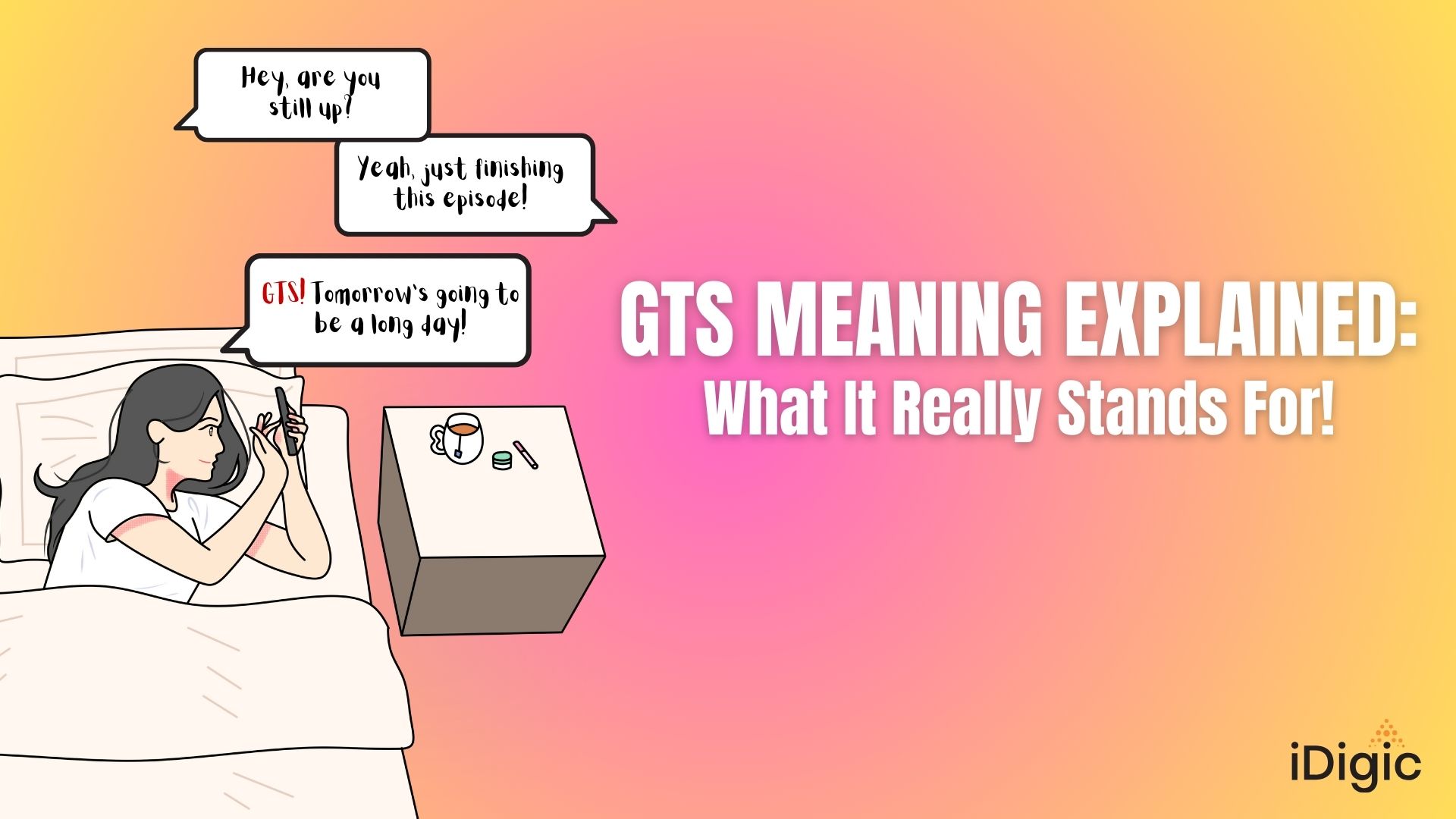Table of Contents
Have you ever encountered the frustrating message, “Couldn’t refresh feed” on Instagram?
This issue prevents users from seeing the latest updates from their friends, favorite influencers, and brands. It can arise unexpectedly and disrupt the seamless browsing experience that Instagram aims to provide.
Instagram’s “Couldn’t refresh feed” issue can stem from a variety of causes ranging from connectivity problems to app glitches. Understanding why this happens and how to fix it is essential for maintaining a seamless social media experience.
Have You Experienced “Couldn’t Refresh Feed” on Instagram?
Picture this: you’re excited to check the latest posts within your Instagram, but instead of new posts, you’re greeted with a notification that your feed can’t be refreshed. Encountering this message can be incredibly frustrating.
The “Couldn’t refresh feed” Instagram issue arises when Instagram fails to load new content, leaving the feed static with older posts, and often makes users feel disconnected from their social circles and the latest happenings. It can happen for a variety of reasons and the inability to see new content disrupts the seamless browsing experience that Instagram users have come to expect and enjoy.
Why Instagram Couldn’t Refresh its Feed: Possible Culprits
When faced with the frustrating IG’s can’t refresh feed message on Instagram, understanding the underlying causes can help in resolving the issue promptly. Let’s explore some of the most common culprits behind this problem:
Unstable Network Connection
One of the primary reasons for being unable to refresh your Instagram feed is an unstable or poor network connection. The Instagram app relies on a stable internet connection to fetch and display new posts, stories, and updates from your network. If your connection is weak, intermittent, or experiencing disruptions, the app may struggle to retrieve the latest content.
Outdated Instagram App Version
Another potential culprit for the Instagram “couldn’t refresh feed” issue is using an outdated version of the Instagram app. Like all software, Instagram regularly releases updates to improve performance, fix bugs, and introduce new features. If you’re running an outdated version of the app, it may lack the necessary optimizations or bug fixes required to fetch and display your feed correctly.
Technical Glitches or Instagram Server Issues
Sometimes, the inability to refresh your Instagram feed may stem from technical glitches within the app or server-side issues on Instagram’s end. These glitches could manifest in various forms, such as corrupted cache data, conflicting background processes, or temporary server downtime. While these occurrences are relatively rare, they can still impact the app’s performance and lead to errors like the “Couldn’t Refresh Feed” message.
Ways to Fix the IG Can’t Refresh Feed Issue
Encountering the IG’s can’t refresh feed issue on Instagram can be frustrating, but, fortunately, there are several effective workaround solutions you can try to resolve it.
Check Internet Connection Stability
Start by ensuring that your internet connection is stable and reliable. Switch between Wi-Fi and cellular data to see if the issue persists. If you’re on Wi-Fi, try moving closer to the router or resetting your router to improve signal strength. For cellular data, check if you have sufficient network coverage in your area.
Clear App Caches and Restart Phone
Sometimes, accumulated cache data or temporary files within the Instagram app can cause performance issues, including the inability to refresh your feed. To address this, clear the app cache and data from your device settings. Then, restart your phone to ensure a fresh start for the app.
Log Out and Log In Again to Refresh the App
Logging out of your Instagram account and then logging back in can sometimes refresh the app and resolve minor issues. This process can force the app to reestablish its connection with Instagram servers and fetch the latest data for your feed.
Update the Instagram App to the Latest Version
Check the app store on your device for any available updates to the Instagram app. Download and install the latest version to fix any bugs or issues that may be causing the refresh problem.
Reinstall the Instagram App if Necessary
If updating the app doesn’t resolve the issue, consider uninstalling and reinstalling the Instagram app on your device. This process can help eliminate any corrupted files or settings that may be hindering the app’s functionality.
Report Technical Issues to Instagram Support
If none of the above solutions work, and you believe the issue is on Instagram’s end, consider reporting the problem to Instagram support. They may be able to provide further assistance or insights into any ongoing technical issues affecting the platform.
Effects of When You Couldn’t Refresh Feed on Instagram
IG can’t refresh feed issue isn’t just a minor inconvenience. It can have significant effects on user experience and engagement.
Impact on User Experience and Engagement
One of the most immediate effects of encountering the “Couldn’t Refresh Feed” problem is a disruption in user experience and engagement. Being unable to refresh the feed means missing out on updates, posts, stories, and interactions from the people and accounts they follow.
Moreover, for businesses, content creators, and influencers who use Instagram as a platform for promotion and engagement, the inability to refresh the feed can hinder their ability to reach their audience effectively.
Frustration and Potential Loss of Interest in Using Instagram
Repeated instances of the “Couldn’t Refresh Feed” issue can lead to frustration and, in some cases, a loss of interest in using Instagram altogether. Additionally, users who rely heavily on Instagram for social interaction, news updates, or entertainment may feel let down by the platform’s inability to deliver a seamless browsing experience.
As frustration mounts, some users may opt to spend less time on Instagram or explore alternative platforms where they can access content without encountering similar technical issues.
Bottom Line…
Instagram’s “Couldn’t Refresh Feed” issue has broader implications beyond just a temporary inconvenience. It can diminish user engagement, undermine trust in the platform, and ultimately lead to a decline in user satisfaction and retention. Addressing and resolving this issue promptly is crucial for maintaining a positive user experience and ensuring the long-term viability of the platform.
By staying informed and exploring available resources like iDigic, you can navigate through these challenges and continue to enjoy a fulfilling experience on Instagram. iDigic offers solutions to enhance your Instagram experience and grow your presence on the platform. We provide a range of solutions to help you increase your followers, boost engagement, and maximize your visibility on Instagram.
Message us today to learn more about how iDigic can support your Instagram growth journey.
About the Author
Dalel S is a contributor at iDigic, sharing valuable insights about Instagram growth and social media marketing strategies.